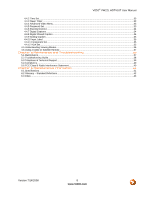VIZIO
®
VW22L HDTV10T User Manual
Version 7/14/2008
8
www.VIZIO.com
4.4.2 Time Set
....................................................................................................................................................
33
4.4.3 Sleep Timer
...............................................................................................................................................
33
4.4.4 Advanced Video Menu
...............................................................................................................................
33
4.4.5 Password Set
............................................................................................................................................
33
4.4.6 Parental Control
.........................................................................................................................................
34
4.4.7 Digital Captions
.........................................................................................................................................
34
4.4.8 Digital Closed Caption
...............................................................................................................................
34
4.4.9 Analog Caption
..........................................................................................................................................
35
4.4.10 Input Label
...............................................................................................................................................
35
4.4.11 Component Set
........................................................................................................................................
35
4.4.12 VGA Set
...................................................................................................................................................
35
4.5 Understanding Viewing Modes
..........................................................................................................................
36
4.6 Using a Cable or Satellite Remote
....................................................................................................................
37
Chapter 5 Maintenance and Troubleshooting
............................................................
37
5.1 Maintenance
......................................................................................................................................................
37
5.2 Troubleshooting Guide
......................................................................................................................................
38
5.3 Telephone & Technical Support
........................................................................................................................
39
5.4 Compliance
.......................................................................................................................................................
40
5.5 FCC Class B Radio Interference Statement
......................................................................................................
40
Chapter 6 Miscellaneous Information
..........................................................................
41
6.1 Specifications
....................................................................................................................................................
41
6.2 Glossary – Standard Definitions
........................................................................................................................
42
6.3 Index
.................................................................................................................................................................
43