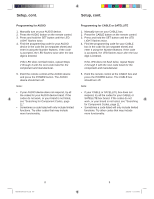Vizio XRU9M User Guide
Vizio XRU9M Manual
 |
View all Vizio XRU9M manuals
Add to My Manuals
Save this manual to your list of manuals |
Vizio XRU9M manual content summary:
- Vizio XRU9M | User Guide - Page 1
XRU9M OM 2-6-10.indd 1 2/6/2010 1:51:35 PM - Vizio XRU9M | User Guide - Page 2
6 Code Saver 6 Code Setup 7 Setup for DVD 7 Setup for AUDIO 8 Setup for CABLE 9 Setup for TV 10 Searching for codes 11 Remote Control Range 12 Remote Control Precautions 13 Warranty 15 Congratulations on your purchase of this Universal Remote Control. With this Universal Remote, juggling - Vizio XRU9M | User Guide - Page 3
AUDIO - This button selects a programmed Audio Receiver/Amp/Home Theater System. CABLE - This button selects a programmed cable TV set-top box or a satellite TV set-top box. TV - This button selects a programmed TV. Note: the remote is pre-programmed to operate VIZIO TVs by default. MENU - Use this - Vizio XRU9M | User Guide - Page 4
are installed in the remote. Programming for BLU-RAY or DVD 1. Manually turn on your DVD player. 2. Press the DVD button on the remote control. 3. Press and hold the SET button until the LED LIGHT flashes twice. 4. Find the programming code for your DVD player in the code list (on separate sheet - Vizio XRU9M | User Guide - Page 5
Setup, cont. Setup, cont. Programming for AUDIO 1. Manually turn on your AUDIO device. 2. Press the AUDIO button on the remote control. 3. Press and hold the SET button until the LED LIGHT flashes twice. 4. Find the programming code for your AUDIO device in the code list (on separate sheet) and - Vizio XRU9M | User Guide - Page 6
Setup, cont. Programming for TV Note: The remote is pre-programmed to operate VIZIO TVs by default. 1. Manually turn on your TV. 2. Press the TV button on the remote control. 3. Press and hold the SET button until the LED LIGHT flashes twice. 4. Find the programming code for your TV in the code list - Vizio XRU9M | User Guide - Page 7
work with my device even after programming it. o Set the remote control code correctly. If the code that is listed first for your device does not work, try all the codes for your device in the order in which they are listed in the supplied Code List. Telephone & Technical Support Products are often - Vizio XRU9M | User Guide - Page 8
VIZIO Technical Support will provide instructions for packing and shipping the covered Product to the VIZIO service center. Limitations and Exclusions VIZIO OR LATENT, SHALL IN NO EVENT EXCEED THE PURCHASE PRICE OF THE DEVICE. VIZIO SHALL NOT BE RESPONSIBLE FOR LOSS OF USE, LOSS OF INFORMATION OR - Vizio XRU9M | User Guide - Page 9
Use BLACK back cover supplied separately XRU9M OM 2-6-10.indd 16 2/6/2010 1:51:44 PM
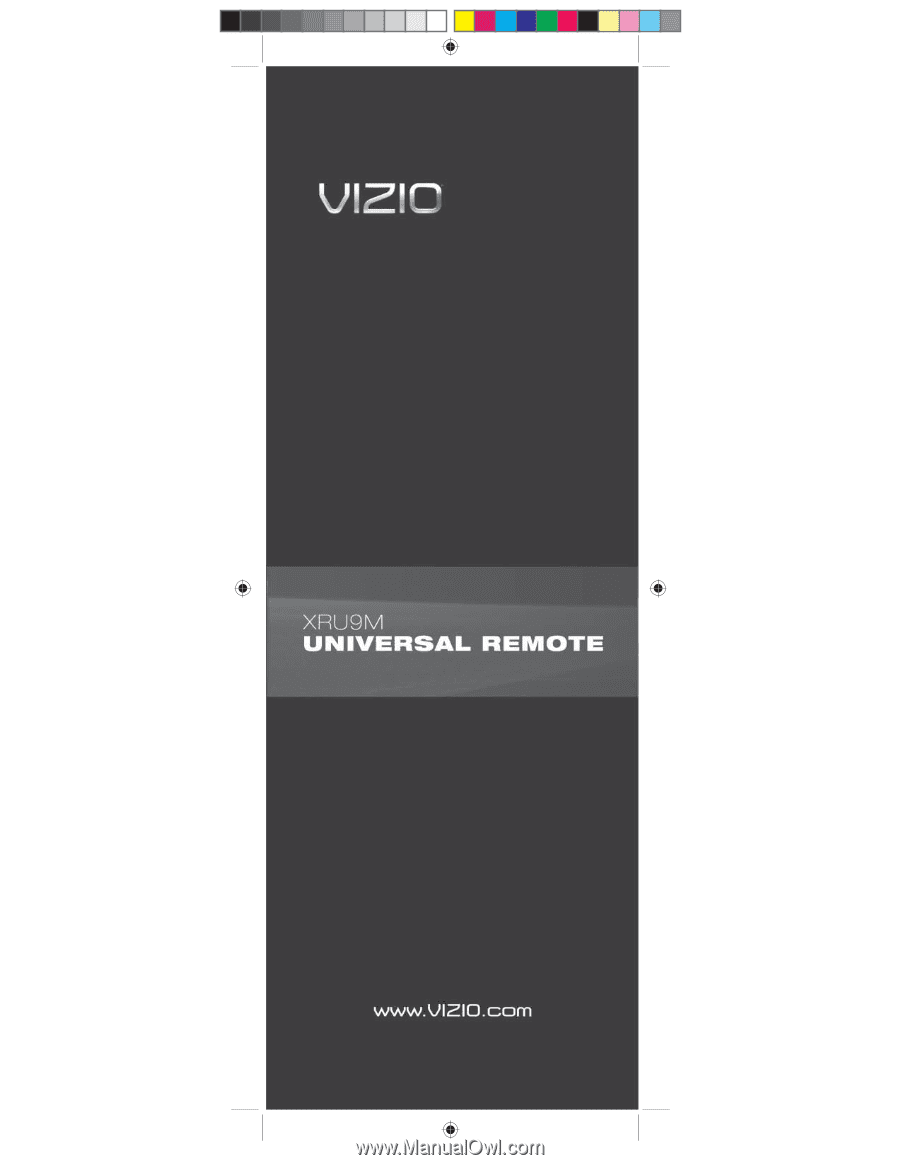
XRU9M OM 2-6-10.indd 1
XRU9M OM 2-6-10.indd
1
2/6/2010 1:51:35 PM
2/6/2010
1:51:35 PM