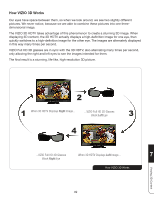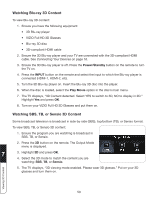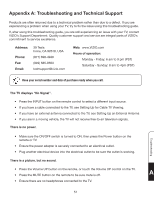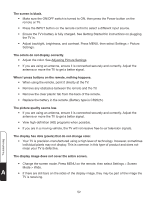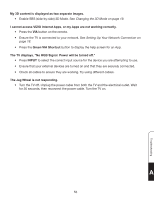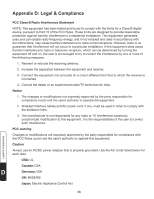Vizio XVT3D474SVBundle XVT3D424SV User Manual - Page 65
My 3D content is displayed as two separate images., I cannot access VIZIO Internet Apps
 |
View all Vizio XVT3D474SVBundle manuals
Add to My Manuals
Save this manual to your list of manuals |
Page 65 highlights
My 3D content is displayed as two separate images. • Enable SBS (side-by-side) 3D Mode. See Changing the 3D Mode on page 19. I cannot access VIZIO Internet Apps, or my Apps are not working correctly. • Press the VIA button on the remote. • Ensure the TV is connected to your network. See Setting Up Your Network Connection on page 18. • Press the Green VIA Shortcut button to display the help screen for an App. The TV displays, "No RGB Signal. Power will be turned off." • Press INPUT to select the correct input source for the device you are attempting to use. • Ensure that your external devices are turned on and that they are securely connected. • Check all cables to ensure they are working. Try using different cables. The Jag Wheel is not responding. • Turn the TV off. Unplug the power cable from both the TV and the electrical outlet. Wait for 30 seconds, then reconnect the power cable. Turn the TV on. A 53 Troubleshooting