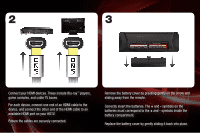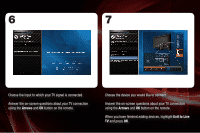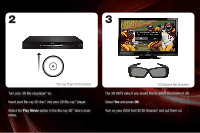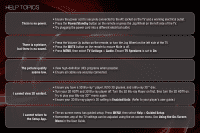Vizio XVT3D554SVBundle XVT3D424SV Quick Start Guide - Page 13
Arrows, Exit to Live
 |
View all Vizio XVT3D554SVBundle manuals
Add to My Manuals
Save this manual to your list of manuals |
Page 13 highlights
6 7 Choose the input to which your TV signal is connected. Answer the on-screen questions about your TV connection using the Arrows and OK button on the remote. Choose the device you would like to connect. Answer the on-screen questions about your TV connection using the Arrows and OK button on the remote. When you have finished adding devices, highlight Exit to Live TV and press OK.
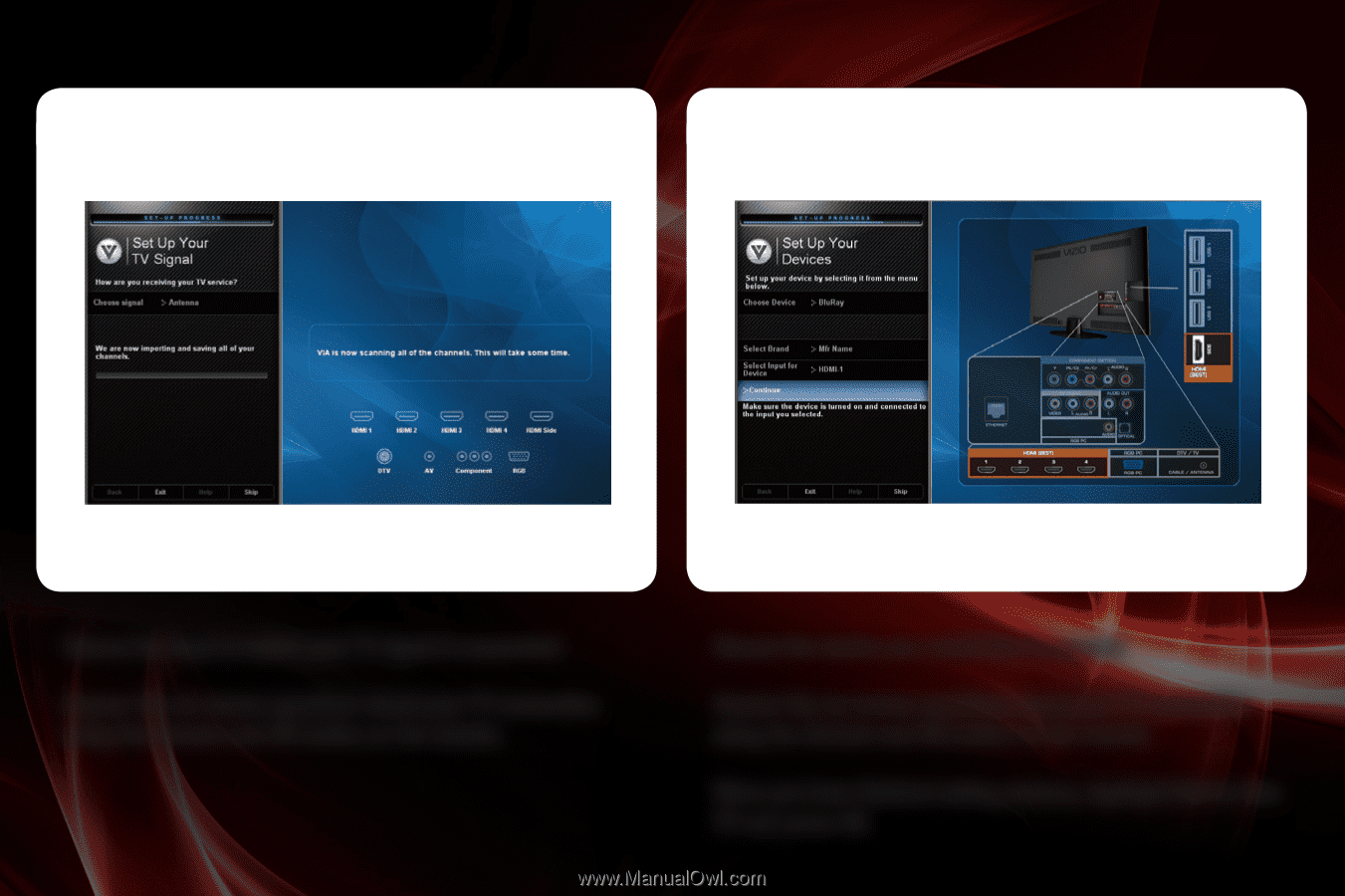
Choose the input to which your TV signal is connected.
Answer the on-screen questions about your TV connection
using the
Arrows
and
OK
button on the remote.
Choose the device you would like to connect.
Answer the on-screen questions about your TV connection
using the
Arrows
and
OK
button on the remote.
When you have finished adding devices, highlight
Exit to Live
TV
and press
OK
.
6
7