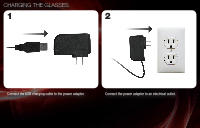Vizio XVT3D554SVBundle VSG102 Quick Start Guide
Vizio XVT3D554SVBundle Manual
 |
View all Vizio XVT3D554SVBundle manuals
Add to My Manuals
Save this manual to your list of manuals |
Vizio XVT3D554SVBundle manual content summary:
- Vizio XVT3D554SVBundle | VSG102 Quick Start Guide - Page 1
VSG101 / VSG102 QUICK START GUIDE - Vizio XVT3D554SVBundle | VSG102 Quick Start Guide - Page 2
, take regular breaks from watching 3D content. Only wear 3D glasses when viewing 3D content. 3D glasses are not protective nor do they block UV rays. - Vizio XVT3D554SVBundle | VSG102 Quick Start Guide - Page 3
CONTROLS AND FEATURES IR Sensor Lens PACKAGE CONTENTS Charging Cable Power Adapter Status Light Power Button Charging Light Charging Port Quick Start Guide Cleaning Cloth (Color May Vary) - Vizio XVT3D554SVBundle | VSG102 Quick Start Guide - Page 4
CHARGING THE GLASSES 1 2 Connect the USB charging cable to the power adapter. Connect the power adapter to an electrical outlet. - Vizio XVT3D554SVBundle | VSG102 Quick Start Guide - Page 5
3 4 Power Button Charging Light Status Light Connect the other end of the USB charging cable to the charging port on the 3D glasses. The charging light is green. You can charge two pairs of 3D glasses at the same time. For VSG101 (single pair of 3D glasses), the included USB charging cable only - Vizio XVT3D554SVBundle | VSG102 Quick Start Guide - Page 6
Disc, and 3D HDTV Not Included Ensure you have a VIZIO 3D HDTV, a 3D Blu-ray™ player, and a Blu-ray 3D disc*. Press the Power/Standby button on the remote to turn the TV on. Press the INPUT button and select the input to which the Blu-ray player is connected (HDMI-1, HDMI-2, etc). Turn your 3D Blu - Vizio XVT3D554SVBundle | VSG102 Quick Start Guide - Page 7
3 4 Press the Power button on the 3D glasses. The lenses darken when the 3D glasses link to the 3D HDTV. The glasses must face the 3D HDTV to function properly. Do not cover the IR sensor on the bridge of the glasses or the IR emitter on the 3D HDTV. 6 - 20 feet Put on the 3D glasses. For the - Vizio XVT3D554SVBundle | VSG102 Quick Start Guide - Page 8
you can charge the 3D glasses using the USB ports on your VIZIO Full HD 3D HDTV when the TV is on. • Yes, you can charge the 3D glasses using blocking the IR sensor on the glasses or the IR emitter on the front of the VIZIO 3D HDTV. • Ensure the 3D glasses are fully charged and the USB power cable - Vizio XVT3D554SVBundle | VSG102 Quick Start Guide - Page 9
shipping material or packaging that affords an equal degree of protection. VIZIO Technical Support will provide instructions for packing and shipping the covered Product to the VIZIO service center. Limitations and Exclusions VIZIO's one-year limited warranty only covers defects in materials and - Vizio XVT3D554SVBundle | VSG102 Quick Start Guide - Page 10
in accordance with the instructions, may cause harmful not responsible for any radio or TV interference caused by unauthorized modification to BASE/BS Japan: Electric Appliance Control Act Disposal and Recycling You must VIZIO Full HD 3D glasses are only for use with VIZIO Full HD 3D HDTVs. VIZIO - Vizio XVT3D554SVBundle | VSG102 Quick Start Guide - Page 11
TECHNICAL SUPPORT Products are often returned due to a technical problem rather support and quality service are integral parts of VIZIO's commitment to service excellence. For technical assistance contact our VIZIO Technical Support Department via email or phone. Please have your VIZIO model - Vizio XVT3D554SVBundle | VSG102 Quick Start Guide - Page 12
SHOWN ARE THE PROPERTY OF THEIR RESPECTIVE OWNERS. IMAGES USED ARE FOR ILLUSTRATION PURPOSES ONLY. VIZIO, THE V LOGO, WHERE VISION MEETS VALUE, AND OTHER VIZIO TRADEMARKS ARE THE INTELLECTUAL PROPERTY OF VIZIO INC. PRODUCT FEATURES AND SPECIFICATIONS ARE SUBJECT TO CHANGE WITHOUT NOTICE. © 2010

VSG101 / VSG102
QUICK START GUIDE