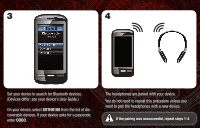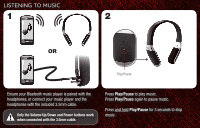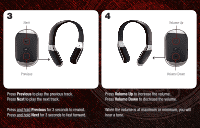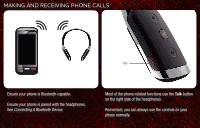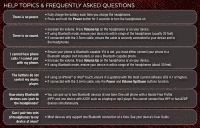Vizio XVTHB100 XVTHB100 QSG - Page 7
Set your device to search for Bluetooth devices.
 |
UPC - 845226004315
View all Vizio XVTHB100 manuals
Add to My Manuals
Save this manual to your list of manuals |
Page 7 highlights
3 4 Set your device to search for Bluetooth devices. (Devices differ; see your device's User Guide.) On your device, select XVTHB100 from the list of discoverable devices. If your device asks for a passcode, enter OOOO. The headphones are paired with your device. You do not need to repeat this procedure unless you want to pair the headphones with a new device. If the pairing was unsuccessful, repeat steps 1-4.
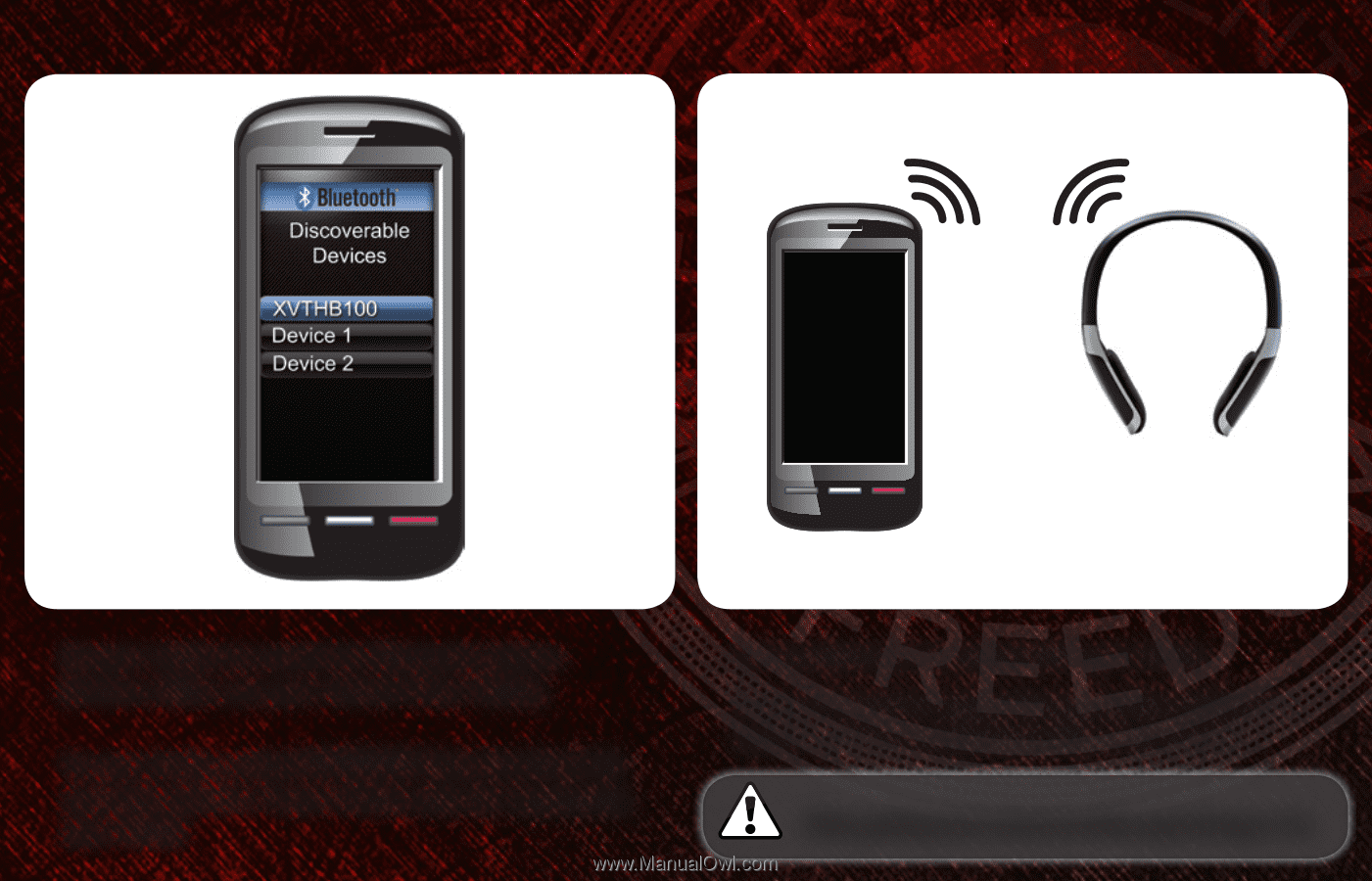
3
4
3
4
Set your device to search for Bluetooth devices.
(Devices differ; see your device’s User Guide.)
On your device, select
XVTHB100
from the list of dis
-
coverable devices. If your device asks for a passcode,
enter
OOOO
.
The headphones are paired with your device.
You do not need to repeat this procedure unless you
want to pair the headphones with a new device.
If the pairing was unsuccessful, repeat steps 1-4.