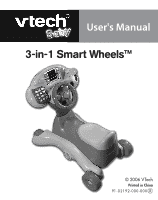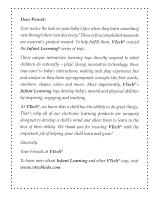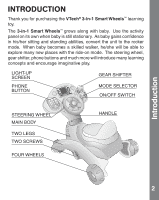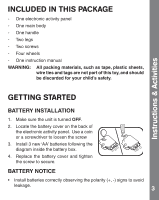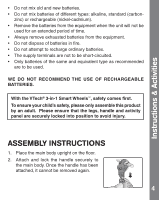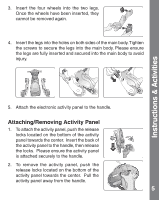Vtech 3-in-1 Smart Wheels User Manual
Vtech 3-in-1 Smart Wheels Manual
 |
View all Vtech 3-in-1 Smart Wheels manuals
Add to My Manuals
Save this manual to your list of manuals |
Vtech 3-in-1 Smart Wheels manual content summary:
- Vtech 3-in-1 Smart Wheels | User Manual - Page 1
3-in-1 Smart Wheels™ © 2006 VTech Printed in China 91 - 0 2 1 9 2 - 0 0 0 - 0 0 0 - Vtech 3-in-1 Smart Wheels | User Manual - Page 2
their own discovery? These self-accomplished moments are a parent's greatest reward. To help fulfill them, VTech® created the Infant Learning® series of toys. These unique interactive learning toys directly respond to what children do naturally - play! Using innovative technology, these toys react to - Vtech 3-in-1 Smart Wheels | User Manual - Page 3
the VTech® 3-in-1 Smart Wheels™ learning toy. The 3-in-1 Smart Wheels™ grows along with baby. Use the activity panel on its own when baby is still stationary. As baby gains confidence in his/her sitting and standing abilities, convert the unit to the rocker mode. When baby becomes a skilled walker - Vtech 3-in-1 Smart Wheels | User Manual - Page 4
- Two legs - Two screws - Four wheels - One instruction manual WARNING: All packing materials, such as tape, plastic sheets, wire ties and tags are not part of this toy, and should be discarded for your child's safety. Instructions & Activities GETTING STARTED BATTERY INSTALLATION 1. Make sure - Vtech 3-in-1 Smart Wheels | User Manual - Page 5
THE USE OF RECHARGEABLE BATTERIES. With the VTech® 3-in-1 Smart Wheels™, safety comes first. To ensure your child's safety, please only assemble this product by an adult. Please ensure that the legs, handle and activity panel are securely locked into position to avoid injury. ASSEMBLY INSTRUCTIONS - Vtech 3-in-1 Smart Wheels | User Manual - Page 6
the wheels have been inserted, they cannot be removed again. 4. Insert the legs into the holes on both sides of the main body.Tighten the screws to secure the legs into the main body. Please ensure the legs are fully inserted and secured into the main body to avoid injury. Instructions & Activities - Vtech 3-in-1 Smart Wheels | User Manual - Page 7
-on Position To change the position from ride-on to rocker and rocker to ride-on, please follow these steps. 1. Turn the main unit on its side. Unscrew the large screw located in the center of the leg. Instructions & Activities 2. Turn the leg 180°, then secure the screw. 180° Please ensure the - Vtech 3-in-1 Smart Wheels | User Manual - Page 8
-alone mode, or it can be used in the ride-on position to activate the ride-on mode. Learning Discovery Music Stand-alone mode Ride-on mode Instructions & Activities As baby grows and has the ability to sit and stand, you can convert the unit to the rocker or ride-on modes. 4. LIGHT-UP SCREEN - Vtech 3-in-1 Smart Wheels | User Manual - Page 9
hear fun role-play phrases and sounds. In the music mode, you will hear a variety of melodies and sounds. Learning mode Discovery mode Music mode CIRCLE! HELLO! Instructions & Activities 3. Attach the activity panel to the handle to activate the ride-on mode. In the learning mode, you will - Vtech 3-in-1 Smart Wheels | User Manual - Page 10
In the learning mode of the ride-on mode, press the arrow buttons after the number buttons have been pressed to scroll up and down through numbers 0-9, or move the gear shifter up or down to scroll up and down through letters A-Z. Five, Six...... A, B, C, D...... Instructions & Activities 5. In - Vtech 3-in-1 Smart Wheels | User Manual - Page 11
& Activities SONG LYRICS Song 1 (to the tune of Oats, Peas, Beans and Barley Grow) Come along and play with me, There's so much to learn and see. Colors and shapes with fun, silly sounds To make you want to play around. Song 2 (to the tune of The Wheels on the Bus) The wheels on my bike go round - Vtech 3-in-1 Smart Wheels | User Manual - Page 12
when the unit is not in use for an extended period of time. 4. Do not drop the unit on hard surfaces and do not expose the unit to moisture or water. TROUBLESHOOTING If for some reason the program/activity stops working or malfunctions, please follow these steps: 1. Please turn the unit OFF - Vtech 3-in-1 Smart Wheels | User Manual - Page 13
Infant Learning products is accompanied by a responsibility that we at VTech ® problems and/or suggestions that you might have. A service representative will be happy to help you. Note: This equipment has been tested and found to comply with the limits for a Class B digital device, pursuant to Part - Vtech 3-in-1 Smart Wheels | User Manual - Page 14
Other Info This device complies with Part 15 of the FCC Rules. Operation is subject to the following two conditions: (1) this device may not cause harmful interference, and (2) this device must accept
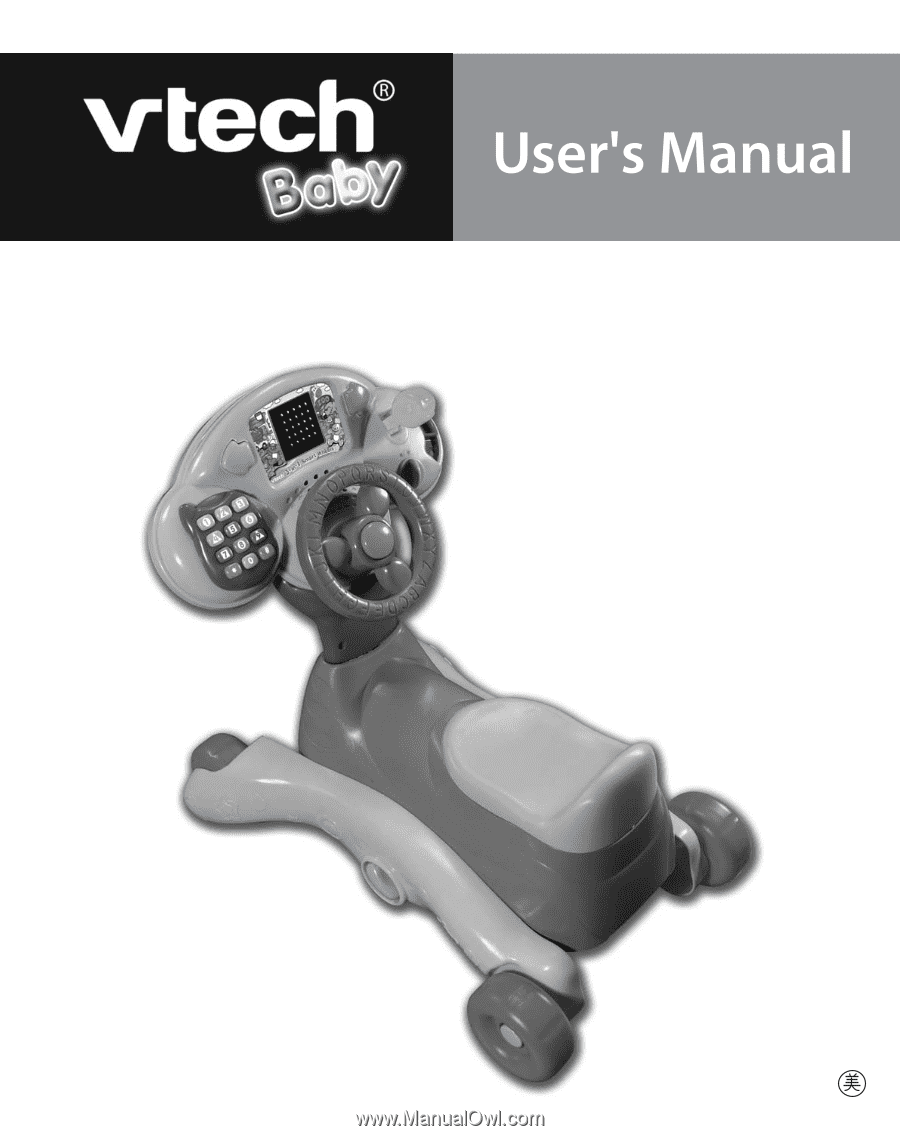
© 2006 VTech
Printed in China
91-02192-000-000
3-in-1 Smart Wheels™