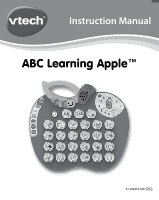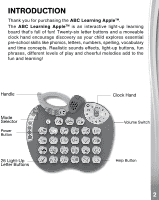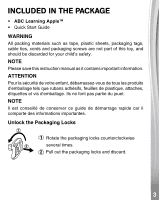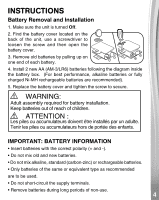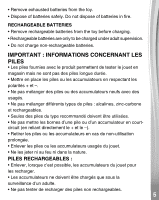Vtech ABC Learning Apple User Manual - Page 6
Product Features
 |
View all Vtech ABC Learning Apple manuals
Add to My Manuals
Save this manual to your list of manuals |
Page 6 highlights
PRODUCT FEATURES 1. Power Button Press the Power Button to turn the unit On. Press the button again to turn the unit Off. 2. Mode Selector Slide the Mode Selector up or down to select from seven activities. 3. Light-Up Letter Buttons Press the Light-Up Letter Buttons to explore letters, objects, play music, or make an answer selection in related activities. 4. Help Button Press the Help Button to repeat the current question or receive a helpful hint. 5. Moveable Clock Hand Move the Clock Hand at any time to hear the corresponding time and a related phrase, or answer a question in the Quiz Time activity. 6

6
PRODUCT FEATURES
1. Power Button
Press the
Power Button
to turn the unit
On
.
Press the button again to turn the unit
Off
.
2. Mode Selector
Slide the
Mode Selector
up or down to
select from seven activities.
3. Light-Up Letter Buttons
Press the
Light-Up Letter Buttons
to
explore letters, objects, play music, or make
an answer selection in related activities.
4. Help Button
Press the
Help Button
to repeat the current
question or receive a helpful hint.
5. Moveable Clock Hand
Move the
Clock Hand
at any time to hear
the corresponding time and a related
phrase, or answer a question in the Quiz
Time activity.