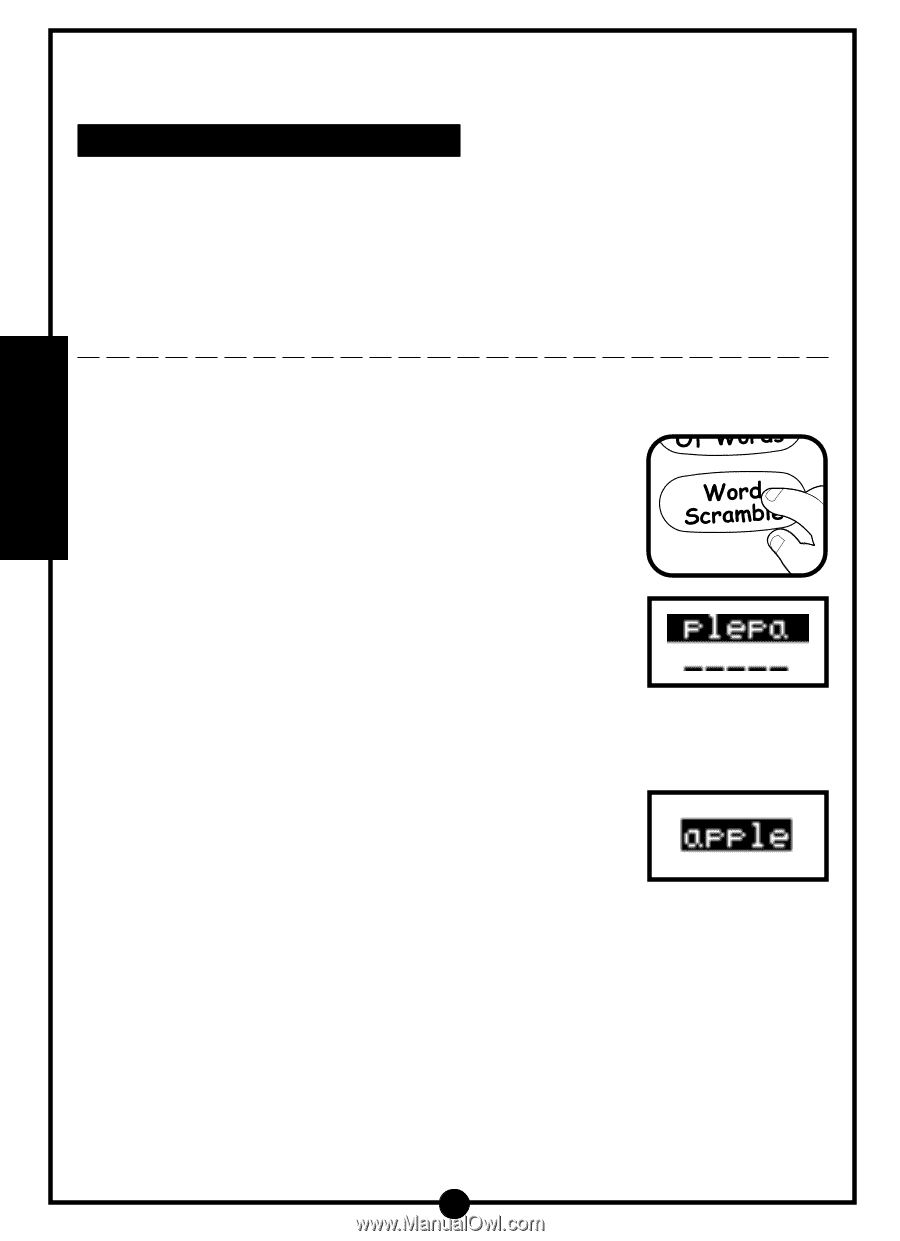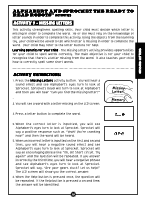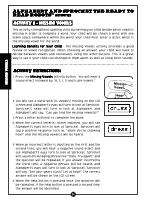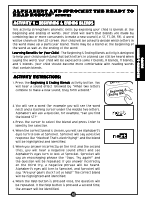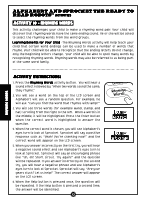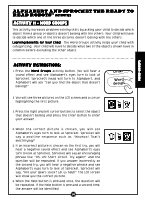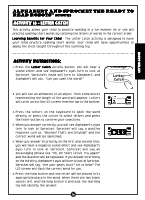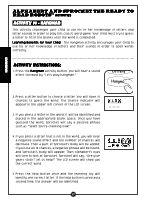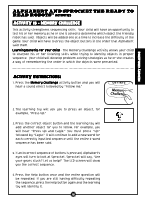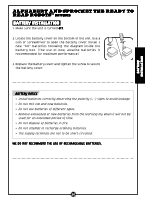Vtech Alphabert and Sprocket User Manual - Page 16
Activity 12 - Word Scramble, Activity Instructions
 |
View all Vtech Alphabert and Sprocket manuals
Add to My Manuals
Save this manual to your list of manuals |
Page 16 highlights
WORD SCRAMBLE ALPHABERT AND SPROCKET THE READY TO READ ROBOTS™ ACTIVITIES ACTIVITY 12 - WORD SCRAMBLE This activity strengthens spelling skills by asking your child to put scrambled letters in proper sequence to correctly spell a word. Picture clues will be given as your child tries to unscramble short words. Learning Benefits for Your Child - The Word Scramble activity is designed to help your child apply the skills learned in previous activities using knowledge of letters, letter sounds, and forming words. ACTIVITY INSTRUCTIONS: 1. Press the Word Scramble activity button. You will hear a sound effect followed by "Can you unscramble this word?" 2. The picture of a word and the letters out of order will appear on the LCD screen. 3. Press the letter button of the letters you see on the LCD screen in the correct order to make a word. Once you press a letter, it will automatically be placed in the blank spaces on the LCD screen. 4. When you put the letters in the correct order, you will see Alphabert's eyes turn to look at Sprocket. Sprocket will say a positive response like "Yeah! You're cranking now!" and the correct word will be identified. 5. When you answer incorrectly on the first and second tries, you will hear a negative sound effect and see Alphabert's eyes turn to look at Sprocket. Sprocket will say an encouraging phrase like "Oops! Try again!" and the question will be repeated. If you answer incorrectly on the third try, a negative phrase will be heard and Alphabert's eyes will turn to look at Sprocket. Sprocket will say, "Are your gears stuck? Let us help!" The LCD screen will show you the correct word. 6. Press the Help button once and one of the scrambled letters will be placed in the correct blank space within the word. 15