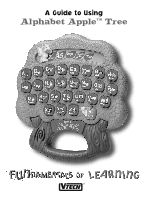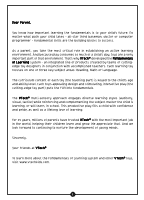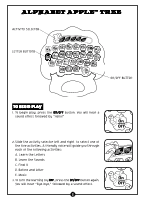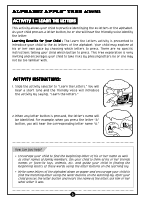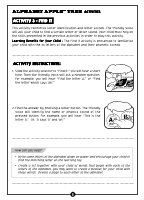Vtech Alphabet Apple Tree User Manual - Page 3
To Begin Play - bye bye
 |
View all Vtech Alphabet Apple Tree manuals
Add to My Manuals
Save this manual to your list of manuals |
Page 3 highlights
ALPHABET APPLE™ TREE ACTIVITY SELECTOR LETTER BUTTONS ON/OFF BUTTON TO BEGIN PLAY 1. To begin play, press the ON/OFF button. You will hear a sound effect followed by "Hello!" 2. Slide the activity selector left and right to select one of the five activities. A friendly voice will guide you through each of the following activities: A. Learn the Letters B. Learn the Sounds C. Find It D. Before and After E. Music 3. To turn the learning toy OFF, press the ON/OFF button again. You will hear "Bye-bye," followed by a sound effect. 2

2
TO BEGIN PLAY
TO BEGIN PLAY
TO BEGIN PLAY
TO BEGIN PLAY
TO BEGIN PLAY
1. To begin play, press the ON/OFF
ON/OFF
ON/OFF
ON/OFF
ON/OFF button. You will hear a
sound effect followed by “Hello!”
2.Slide the activity selector left and right
to select one of
the five activities. A friendly voice will guide you through
each of the following activities:
A. Learn the Letters
B. Learn the Sounds
C. Find It
D. Before and After
E. Music
3. To turn the learning toy OFF
OFF
OFF
OFF
OFF, press the ON/OFF
ON/OFF
ON/OFF
ON/OFF
ON/OFF button again.
You will hear “Bye-bye,” followed by a sound effect.
ALPHABET APPLE
ALPHABET APPLE
ALPHABET APPLE
ALPHABET APPLE
ALPHABET APPLE™ TREE
™ TREE
™ TREE
™ TREE
™ TREE
LETTER BUTTONS
ACTIVITY SELECTOR
ON/OFF BUTTON