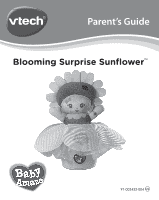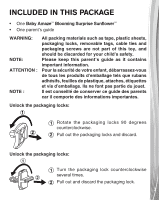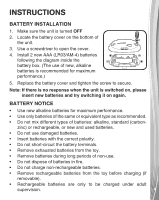Vtech Baby Amaze Blooming Surprise Sunflower User Manual - Page 5
Product Features
 |
View all Vtech Baby Amaze Blooming Surprise Sunflower manuals
Add to My Manuals
Save this manual to your list of manuals |
Page 5 highlights
PRODUCT FEATURES 1. Off/Volume Switch Slide the Off/Volume Switch on the bottom of the flower pot to the Low Volume or High Volume position to turn the unit ON and adjust the volume. To turn the unit OFF, slide the switch to OFF. 2. Bow Button Press the Bow Button to transform the sunflower into a funny fairy, then tuck the fairy into the flower pot to change her back into a sunflower. 3. Light-Up Button Press the Light-Up Button to learn about sunflowers, the friendly fairy, and hear singalong songs and lively melodies. 4. Twirling Fun Wobble and spin the fairy or flower. 5. Automatic Shut Off To preserve battery life, the Baby Amaze™ Blooming Surprise Sunflower™ will shut off automatically after several minutes without input. The unit can be turned on again by pressing any button. NOTE: If the unit repeatedly powers down or has abnormal responses when the unit is switched on, please insert new batteries and try switching it on again. 5