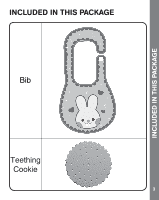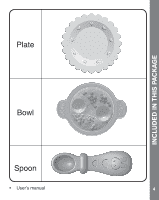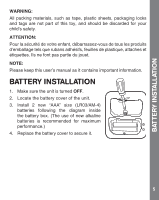Vtech Baby Amaze Mealtime Learning Set User Manual - Page 8
Product Features
 |
View all Vtech Baby Amaze Mealtime Learning Set manuals
Add to My Manuals
Save this manual to your list of manuals |
Page 8 highlights
PRODUCT FEATURES 1. ON/OFF/MODE SELECTOR BUTTON Slide the MODE SELECTOR to one of the activity icons to turn the unit ON. Slide the MODE SELECTOR to OFF to turn the unit OFF. PRODUCT FEATURES 2. LIGHT-UP BUTTON Press the LIGHT-UP BUTTON to hear drinking sounds. 3. LIGHT-UP SPOON BUTTON Press the LIGHT-UP SPOON BUTTON to listen to soothing lullabies or a fun rhyming story. 4. LIGHT-UP PEAS BUTTON Press the LIGHT-UP PEAS BUTTON to listen to cheerful music or a fun rhyming story. 5. LIGHT-UP CARROTS BUTTON Press the LIGHT-UP CARROTS BUTTON to listen to sing-along songs or a fun rhyming story. 6. AUTOMATIC SHUT-OFF To preserve battery life, the unit will automatically power off after several minutes without input. The unit can be turned on again by pressing any button or sliding the MODE SELECTOR. 7