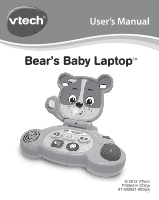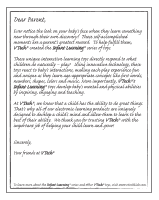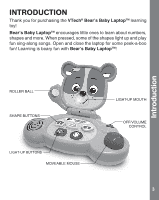Vtech Bear s Baby Laptop Pink User Manual - Page 6
Activities - color
 |
View all Vtech Bear s Baby Laptop Pink manuals
Add to My Manuals
Save this manual to your list of manuals |
Page 6 highlights
Activities 2. AUTOMATIC SHUT-OFF To preserve battery life, the VTech® Bear's Baby LaptopTM will automatically power-down after approximately 30 seconds without input. The unit can be turned on again by pressing any button or moving the mouse. ACTIVITIES 1. Slide the off/volume control to turn the unit on. You will hear a short tune, a song and a phrase. The lights will flash with the sound. 2. Open or close the laptop to play peek-a-boo. The lights will flash with the sound. 3. Press the shape buttons to learn colors, shapes and numbers. The lights will flash with the sound. 4. Press the light-up buttons to learn about shapes and objects and hear fun sing-along songs. The lights will flash with the sound. 5. Roll the roller ball to hear a variety of melodies or a sing-along song. The lights will flash with sound. 6