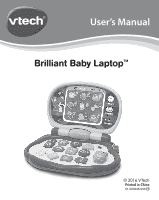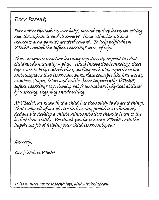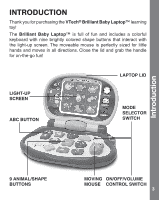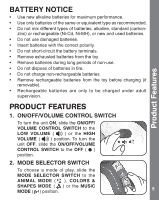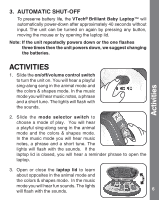Vtech Brilliant Baby Laptop Pink User Manual - Page 6
Activities
 |
View all Vtech Brilliant Baby Laptop Pink manuals
Add to My Manuals
Save this manual to your list of manuals |
Page 6 highlights
3. AUTOMATIC SHUT-OFF To preserve battery life, the VTech® Brilliant Baby Laptop™ will automatically power-down after approximately 40 seconds without input. The unit can be turned on again by pressing any button, moving the mouse or by opening the laptop lid. Note: If the unit repeatedly powers down or the one flashes three times then the unit powers down, we suggest changing the batteries. Activities ACTIVITIES 1. Slide the on/off/volume control switch to turn the unit on. You will hear a playful sing-along song in the animal mode and the colors & shapes mode. In the music mode you will hear music notes, a phrase and a short tune. The lights will flash with the sounds. 2. Slide the mode selector switch to choose a mode of play. You will hear a playful sing-along song in the animal mode and the colors & shapes mode. In the music mode you will hear music notes, a phrase and a short tune. The lights will flash with the sounds. If the laptop lid is closed, you will hear a reminder phrase to open the laptop. 3. Open or close the laptop lid to learn about opposites in the animal mode and the colors & shapes mode. In the music mode you will hear fun sounds. The lights will flash with the sounds. 6