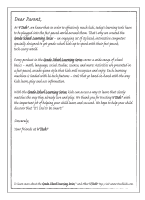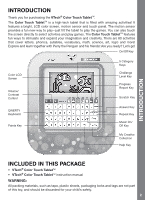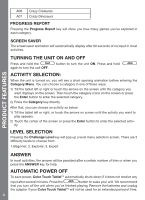Vtech Brilliant Creations Color Touch Tablet User Manual
Vtech Brilliant Creations Color Touch Tablet Manual
 |
View all Vtech Brilliant Creations Color Touch Tablet manuals
Add to My Manuals
Save this manual to your list of manuals |
Vtech Brilliant Creations Color Touch Tablet manual content summary:
- Vtech Brilliant Creations Color Touch Tablet | User Manual - Page 1
User's Manual Color Touch TabletTM c 2012 VTech Printed in China 91-001629-xxx US - Vtech Brilliant Creations Color Touch Tablet | User Manual - Page 2
that kids will recognize and enj . Each learning machine is loaded with hi-tech features - tools that go hand-in-hand with the way kids learn, play matches the way th already live and play. We thank you for trusting VTech® with the important job helping your child learn and succeed. We hope to - Vtech Brilliant Creations Color Touch Tablet | User Manual - Page 3
Answer Key Repeat Key Music On/ Off Key My Creative Collection Help Key INTRODUCTION INCLUDED IN THIS PACKAGE • VTech® Color Touch TabletTM • VTech® Color Touch TabletTM instruction manual WARNING: All packing materials, such as tape, plastic sheets, packaging locks and tags are not part of this - Vtech Brilliant Creations Color Touch Tablet | User Manual - Page 4
ne font pas partie du jouet. NOTE: Please keep the user's manual as it contains important information. Unlock the packaging locks: 1. Rotate from the unit to activate normal play mode. GETTING STARTED POWER SOURCE The VTech® Color Touch TabletTM operates on 4 "AA" sized batteries (AM-3/LR6). The "AA - Vtech Brilliant Creations Color Touch Tablet | User Manual - Page 5
Color Touch TabletTM away from you, it will give an "Up" resonponse. Conversely, when you tilt the Color Touch TabletTM towards you, it will give a "Down" response. To get a "Left" and "Right" response, simply tilt the tablet Collection key to review your creative creations in the following activities: - Vtech Brilliant Creations Color Touch Tablet | User Manual - Page 6
below: 1) Tilt the tablet left or right, or touch the arrows on screen until the activity you want to play appears. 2) Touch the center of the press the ANSWER key for help. AUTOMATIC POWER OFF To save power, Color Touch TabletTM automatically shuts down if it does not receive any input after - Vtech Brilliant Creations Color Touch Tablet | User Manual - Page 7
volume and contrast for you to choose from. KEYBOARD LAYOUT Your VTech® Color Touch TabletTM has a full QWERTY keyboard. You will also find the to change the difficulty level. 3. Progress Report: Press this key to review your progress in completing activities. 4. Esc: Press this key to go - Vtech Brilliant Creations Color Touch Tablet | User Manual - Page 8
can select one activity to review your creation in that activity. 8. Volume/ Contrast: Press this key to adjust the LCD contrast and volume by pressing the [+] or [-] keys on the side or with the arrow keys. 9. Help: Press this key if you need help or instructions repeated. 10. Answer: Press - Vtech Brilliant Creations Color Touch Tablet | User Manual - Page 9
ACTIVITIES Your VTech® Color Touch TabletTM includes a total of 80 activities. ACTIVITIES Index A01 A02 A03 A04 A05 A06 A07 A08 A09 A10 A11 A12 A13 A14 A15 A16 A17 - Vtech Brilliant Creations Color Touch Tablet | User Manual - Page 10
ACTIVITIES A33 Syllable Explorer A34 Syllable Expert A35 Syllable Ship Beginner A36 Syllable Ship Explorer A37 Syllable Ship Expert A38 Count the Amount A39 Fishin' Addition A40 Icy Shapes A41 Shape Caper Beginner A42 Shape Caper Explorer A43 Shape Caper Expert A44 Time - Vtech Brilliant Creations Color Touch Tablet | User Manual - Page 11
seen! A03. Theatre Night It's time for you to create your very own mini play! Pick your actor, stage and scene and then color them. When you're finished, touch the screen to play and enjoy the show! Bravo! Encore, encore! A04. Magic Garden This garden is full of magical surprises. Choose - Vtech Brilliant Creations Color Touch Tablet | User Manual - Page 12
the tablet up/down to select the dance moves. Touch the numbers on the screen or press Enter to add the dance moves. Then touch the screen to watch the Penguin dance! LANGUAGE ISLAND A13. Letter Bubbles Do you like blowing and catching bubbles? Look, the penguin is blowing so many colorful letter - Vtech Brilliant Creations Color Touch Tablet | User Manual - Page 13
ACTIVITIES A16. Word Beginner Hi beginners! Let's explore the new snow village with the penguin and find out what surprise awaits us in each igloo! Choose a word and learn the beginning sound of the word and the word itself. Once you've collected all the items there is a celebration in the new snow - Vtech Brilliant Creations Color Touch Tablet | User Manual - Page 14
ACTIVITIES A27. Hatch Match Expert Hi experts! Listen to the two sounds carefully and find out the word made by the sound you heard. Wow, the penguins are hatching! A28. Rhyming Party Welcome to our Rhyming Party in the snow village! The penguin is a hospitable host who takes you to visit the - Vtech Brilliant Creations Color Touch Tablet | User Manual - Page 15
an amazing ice sculpture garden! Perry Penguin found lots of different shapes there. He wants to tell you all about it. Touch the arrows on the screen or tilt the tablet left or right to learn together! A41. Shape Caper Beginner Look at the shapes unpacked from the penguin's bag! Can you - Vtech Brilliant Creations Color Touch Tablet | User Manual - Page 16
penguin solve the simple addition or subtraction problem so that the ice will melt and the penguin can cross the sea? Touch the check mark or X on the you know what they are? Tilt the tablet left or right or touch the arrows on the screen to choose a part. Touch the part on the screen or press Enter - Vtech Brilliant Creations Color Touch Tablet | User Manual - Page 17
! Catch as many fish as you can that are the same color as the one you saw. Tilt the tablet up or down to choose the fish and press Enter to confirm. Or touch the fish on the screen directly to confirm. A72. Color Caper Beginner Ooh, the penguin lost his key! Tilt the - Vtech Brilliant Creations Color Touch Tablet | User Manual - Page 18
a brand new home! Roll the snowball through the maze by tilting the tablet in the desired direction. If you lose your way, you can press Help to review the map and check out where you are. CARE & MAINTENANCE 1. Keep your Color Touch TabletTM clean by wiping it with a slightly damp cloth. Never use - Vtech Brilliant Creations Color Touch Tablet | User Manual - Page 19
hold the tablet around 30 degrees vertically as its vertical flat position is set to 30 degrees. TECHNICAL SUPPORT If you have a problem that cannot be solved by using this manual, we encourage you to visit us online or contact our Consumer Services Department with any problems and/or suggestions - Vtech Brilliant Creations Color Touch Tablet | User Manual - Page 20
arise through the use of this software. VTech® Electronics North America, L.L.C. and its in accordance with the instructions, may cause harmful interference Services Department at 1-800-521-2010 in the U.S. or 1-877-352-8697 in Canada with any problems and/or suggestions that you might have. A service
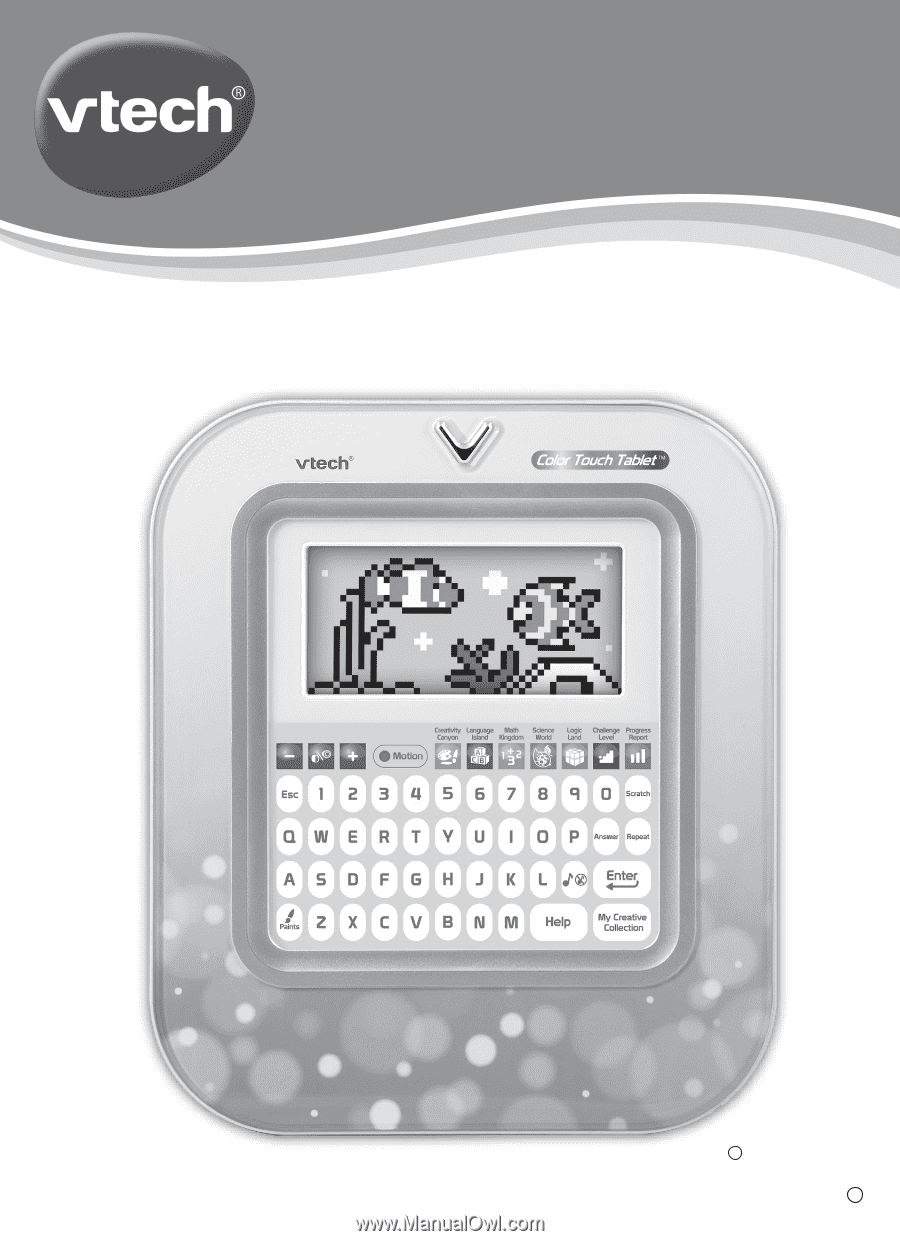
Color Touch Tablet
TM
c
User’s Manual
2012 VTech
Printed in China
91-001629-xxx
US