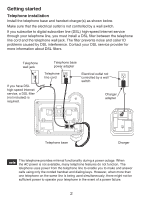Vtech CS6449 User Manual
Vtech CS6449 Manual
 |
View all Vtech CS6449 manuals
Add to My Manuals
Save this manual to your list of manuals |
Vtech CS6449 manual content summary:
- Vtech CS6449 | User Manual - Page 1
User's manual w w w.v t e c h c a n a d a .c o m Models: CS6449/CS6449-2/ CS6449-3 - Vtech CS6449 | User Manual - Page 2
using this telephone, please read Important safety instructions on page 73 of this manual. This manual has all the feature operations and troubleshooting necessary to install and operate your new VTech telephone. Please review this manual thoroughly to ensure proper installation and operation of - Vtech CS6449 | User Manual - Page 3
installation..... 7 Telephone base layout 8 Handset layout 10 Telephone settings 12 Using the menu 12 Ringer volume 13 Ringer tone 13 with call waiting 38 Call log 39 Memory match 39 Missed call indicator 40 Review the call log 40 View dialing options 41 Dial a call log entry 42 - Vtech CS6449 | User Manual - Page 4
system........ 64 Add and register a handset 64 Deregister handsets 65 Troubleshooting 66 Important safety instructions 73 Precautions for users of implanted cardiac pacemakers 74 Operating range 74 Maintenance 74 About cordless telephones 75 The RBRC® seal 75 FCC, ACTA and IC regulations - Vtech CS6449 | User Manual - Page 5
your telephone for warranty service. Handset charger and charger adapter Telephone base Corded handset Handset Battery compartment cover Battery Telephone line cord User's manual Quick start guide Telephone base adapter User's manual Quick start guide To purchase replacement batteries - Vtech CS6449 | User Manual - Page 6
your telephone line, you must install a DSL filter between the telephone line cord and the telephone wall jack. The filter prevents noise and caller ID problems caused by DSL interference. Contact your DSL service provider for more information about DSL filters. Telephone wall jack If you have - Vtech CS6449 | User Manual - Page 7
Getting started Handset battery installation Install the battery as shown below. 1. Plug the battery connector securely into the socket inside the handset battery compartment, matching the color-coded label. 2. Place the battery with the label THIS SIDE UP facing up and the wires inside the battery - Vtech CS6449 | User Manual - Page 8
Getting started Handset battery charging Once you have installed the battery, the screen indicates the battery status (see the table below). If necessary, place the handset in the handset charger to charge the battery. For best performance, keep the handset in the handset charger when not in use. - Vtech CS6449 | User Manual - Page 9
slot. The protruding edge of the handset tab holds the corded handset in place when the phone is mounted on the wall. Switch hook Handset tab 2. Remove the telephone line cord and the power adapter cord from the grooves. Make sure both cords are plugged into the jacks at the bottom of the telephone - Vtech CS6449 | User Manual - Page 10
. The wall mount bracket will be released from the tabletop position. Rotate it downward into wall mount position. Make sure the telephone line cord and power adapter cord are placed in the cavity in the middle of the wall mount bracket. Press the wall mount bracket against the telephone base until - Vtech CS6449 | User Manual - Page 11
Getting started Wall mount to tabletop installation 1. If necessary, untie the bundled telephone line cord and power adapter cord. 2. Push the telephone base up to remove it from the wall. 3. Unplug the telephone line cord from the DSL filter or the telephone wall jack and route it out from the - Vtech CS6449 | User Manual - Page 12
the menu, press to select an item, or save an entry or setting. Press to review the directory when the base is not in use (page 35). Press to it in the directory (page 41). FIND HANDSET Press to page all handsets when the phone is not in use (page 24). INT Press to initiate or answer an intercom - Vtech CS6449 | User Manual - Page 13
you have pulse service (page 24 all old messages (page 54). While reviewing the redial list, directory or call log mute the microphone (page 21). While the phone is ringing, press to silence the base ringer to switch between the base speakerphone and the corded handset (page 20). /REPEAT Press once - Vtech CS6449 | User Manual - Page 14
While the phone is ringing, press to silence the ringer temporarily (page 23). While reviewing the redial receive a call waiting alert (page 23). 1 While reviewing a call log entry, press repeatedly to add or remove call if you have pulse service (page 24). (Speakerphone) Press to make or - Vtech CS6449 | User Manual - Page 15
to select an item or save an entry or setting. OFF/CANCEL During a call, press to hang up menu, or exit the menu display. While the phone is ringing, press to silence the ringer temporarily key) Press repeatedly to display other dialing options when reviewing a call log entry (page 41). INT Press to - Vtech CS6449 | User Manual - Page 16
tone, CID time synchronization, home area code and dial mode. Go to Answering system settings starting on page 44 for instructions on how to modify the answering system settings shown below. Setting Announcement (record, play and delete) Answer on/off Call screening Number of rings Remote access - Vtech CS6449 | User Manual - Page 17
volume You can set the ringer volume or turn the ringer off. When the ringer is off, not in use. The ringer volume also determines the ringer volume for intercom calls. If the ringer volume is set to off, that device is silenced for all incoming calls. Call log >Ringers >Ringer volume Ringer tone - Vtech CS6449 | User Manual - Page 18
or the telephone base is not in use. 2. Press or to highlight >Settings, then press MENU/SELECT. LCD LANGUAGE >English 3. Press MENU/SELECT to new voicemail messages, your telephone service provider continues to send the signal to turn on the indicators. To manually turn off the new voicemail - Vtech CS6449 | User Manual - Page 19
press the handset or telephone base keys. 1. Press MENU/SELECT when the handset or the telephone base is not in use. 2. Press or to highlight >Settings, then press MENU/SELECT. Clr voicemail >Key tone 3. Press or to highlight >Key tone, then press MENU/SELECT. 4. Press or to highlight >On or >Off - Vtech CS6449 | User Manual - Page 20
week can be calculated from the caller ID information. You can also turn off the date and time settings of the caller ID service (see CID time synchronization on page 17) and set the date and time manually. 1. Press MENU/SELECT when the handset or the telephone base is not in use. Key tone - Vtech CS6449 | User Manual - Page 21
or the telephone base is not in use. 2. Press or to highlight >Settings, then press MENU/SELECT. 3. Press or to highlight >Home area code, confirmation tone. HOME AREA CODE --- If, in the future, your telephone service provider requires you to dial the area code when making a local call, - Vtech CS6449 | User Manual - Page 22
service, you must change the dial mode to pulse dialing before using the telephone to make a call. 1. Press MENU/SELECT when the handset or the telephone base is not in use. 2. Press or to highlight >Settings . Website Use this feature to view the VTech website address. 1. Press MENU/SELECT when - Vtech CS6449 | User Manual - Page 23
2. When you hear a dial tone, dial the number. Using the telephone base: 1. Lift the corded handset or press /SPEAKER on the telephone base. 2. When you hear a dial tone, dial the number. Predial a call Using a cordless handset: 1. Enter the telephone number. Press MUTE/DELETE or OFF/CANCEL to make - Vtech CS6449 | User Manual - Page 24
, or any dialing key (0-9, # or TONE ) to answer a call. Using the telephone base: Lift the corded handset, or press TONE ) to answer a call. /SPEAKER or any dialing key (0-9, # or End a call Using a cordless handset: Press OFF/CANCEL on the handset or place the handset in the handset charger - Vtech CS6449 | User Manual - Page 25
listening volume at the telephone base: During a call, press VOL or VOL . • For the cordless handset, handset and speakerphone volume settings are independent. • For the telephone base, corded handset and speakerphone volume settings are independent. • When the volume reaches the minimum or maximum - Vtech CS6449 | User Manual - Page 26
system memory. To review and dial a redial number: Using a cordless handset: 1. Press REDIAL browse. 3. When the desired entry displays, lift the corded handset or press /SPEAKER to dial. -OR1. Lift the corded handset or press /SPEAKER. 2. Press REDIAL/PAUSE to - Vtech CS6449 | User Manual - Page 27
Telephone operation Call waiting If you subscribe to call waiting service from your telephone service provider, you hear an alert tone when there is an incoming call while you are on another call. • Press /FLASH on the cordless handset or FLASH on the telephone base to put your current call on hold - Vtech CS6449 | User Manual - Page 28
tone dialing temporarily during a call. This is useful if you need to send touch-tone signals to access your telephone banking or long distance services. 1. During a call, press TONE . 2. Use the dialing keys to enter the number you wish to dial. The telephone sends touch-tone signals. The telephone - Vtech CS6449 | User Manual - Page 29
Telephone operation Chain dialing Use this feature to initiate a dialing sequence from numbers stored in the directory, call log or redial list while you are on a call. Chain dialing can be useful if you wish to access other numbers (such as bank account numbers or access codes) from the directory, - Vtech CS6449 | User Manual - Page 30
to end the call. The call continues until all handsets and the telephone base hang up. Using t�h�e��t�e�le��p�h�o�n��e�b�a��s�e�: • Lift the corded handset or press /SPEAKER. • Return the corded handset to the telephone base or press /SPEAKER to hang up. The call continues until all handsets and the - Vtech CS6449 | User Manual - Page 31
any dialing key (0-9, TONE or #) on the telephone base, or lift the corded handset. Both devices now show Intercom. 3. To end the intercom call on to idle mode. • You can press OFF/CANCEL or MUTE/DELETE on the cordless handset, or CANCEL or MUTE on the telephone base to temporarily silence the - Vtech CS6449 | User Manual - Page 32
using the base speakerphone, or 12:21pm 3/19 return the corded handset to the telephone base. The other party hears four beeps. Both screens display Intercom ended. • If you do not have any cordless handset registered to the telephone base, Int requires two handsets displays when you - Vtech CS6449 | User Manual - Page 33
call during an intercom call, you will hear an alert tone. Using a cordless handset: • To answer the call, press /FLASH. The intercom call ends telephone base: • To answer the call, press /SPEAKER, or lift the corded handset. The intercom call ends automatically. • To end the intercom call without - Vtech CS6449 | User Manual - Page 34
intercom conversation. -ORTo answer the call at the telephone base, press INT or /SPEAKER or any dialing key (0-9, TONE or #), or lift the corded handset. The outside call is still on hold and both devices display Intercom. You can now have a private intercom conversation. • To cancel the transfer - Vtech CS6449 | User Manual - Page 35
Multiple handset use Using the telephone base: 1. During a call, press INT. • If you have only one handset, the outside call is put on hold and the telephone base shows Calling HANDSET. The handset rings and shows Base is calling. • If you have more than one handset, the telephone base shows - Vtech CS6449 | User Manual - Page 36
up to 50 entries with up to 30 digits for each phone number and 15 characters for each name. • Directory entries stored in the directory, the screen shows Already saved. • Only one system device can review the directory at a time. When a device tries to enter the directory while another device - Vtech CS6449 | User Manual - Page 37
. 3. Press or to select >Add contact, then press MENU/SELECT. 4. When ENTER NUMBER displays, use the dialing keys to enter a number (up to 30 digits). Review >Add contact • Press or to move the cursor to the left or right. • Press MUTE/DELETE or OFF/CANCEL on the handset, or X/DELETE or - Vtech CS6449 | User Manual - Page 38
Directory -OR1. Use the dialing keys to enter a number (up to 30 digits) when the handset or the telephone base is not in use. Press MENU/SELECT. The screen displays ENTER NUMBER. • Press or to move the cursor to the left or right. • Press MUTE/DELETE or OFF/CANCEL on the handset, or X/DELETE or - Vtech CS6449 | User Manual - Page 39
Directory Review directory entries Directory entries appear alphabetically. 1. Press / on the cordless handset or move towards the beginning of the telephone number. Alphabetical search 1. Press / on a cordless handset or press not in use. on the telephone base when -ORPress MENU/SELECT when - Vtech CS6449 | User Manual - Page 40
the desired entry in the directory (see Review directory entries or Alphabetical search on page 35). 2. To dial the displayed entry on the cordless handset, press /FLASH or . -OR- To dial the displayed entry on the telephone base, press the corded handset. /SPEAKER, or lift -OR- 1. Press /FLASH - Vtech CS6449 | User Manual - Page 41
Saved and then the revised entry. You hear a confirmation tone. Delete a directory entry 1. Search for the desired entry in the directory (see Review directory entries or Alphabetical search on page 35). 2. Press MUTE/DELETE on the handset or X/DELETE on the telephone base. The screen displays - Vtech CS6449 | User Manual - Page 42
Call log About the call log This product supports caller ID services offered by most telephone service providers. Depending on your service subscription, you may see the caller's number, or the caller's name and number that are sent by your telephone service provider after the first or second ring. - Vtech CS6449 | User Manual - Page 43
devices. Any modifications made on one device apply to all. • You can review, redial, and copy an entry into the directory. • Entries appear in reverse sent by the telephone service provider. The telephone 10:01AM 11/20 NEW service provider usually delivers 10-digit phone numbers (area code plus - Vtech CS6449 | User Manual - Page 44
call log Mike Smith 800-267-7377 Review the call log to find out who called, to return the call, or to copy the caller's name and number into your directory. 10:01AM 11/20 NEW 1. Press /CID on the cordless handset or press CID on the telephone base when not in - Vtech CS6449 | User Manual - Page 45
from the call log and store the new number to the directory. While reviewing the call log, press # (pound key) repeatedly to display different dialing options FLASH or on a Press 1 cordless handset, or press /SPEAKER or lift the corded handset on the telephone base to dial. 1-267-7377 267-7377 - Vtech CS6449 | User Manual - Page 46
desired call log entry (see Review the call log on page 40). 2. When the desired entry displays, press /SPEAKER or lift the corded handset to dial. Save a backspace and erase a digit. • Press and hold MUTE/DELETE on the cordless handset or X/DELETE on the telephone base to erase the entire entry. • - Vtech CS6449 | User Manual - Page 47
delete one entry: 1. Search for the desired call log entry (see Review the call log on page 40). Review >Del all calls 2. Press MUTE/DELETE on the cordless handset or X/DELETE on the telephone base to delete the displayed entry. Review >Del all calls To delete all entries: 1. Press MENU/SELECT - Vtech CS6449 | User Manual - Page 48
Answering system Use the answering system menu of a cordless handset or telephone base to turn on or off the answering system or message alert tone, set up the announcement message, activate the call screening, or change the number of rings, remote access code and voice language. If your answering - Vtech CS6449 | User Manual - Page 49
Answering system settings Play your announcement 1. When the handset or the telephone base is not in use, press MENU/SELECT. 2. Press or to scroll to >Answering sys, then - Vtech CS6449 | User Manual - Page 50
Answering system settings Answer on/off The answering system must be turned on on the answering system at the telephone base with no memory capacity left, Memory full displays on the cordless handset and telephone base. The answering system cannot be turned on and it announces, "Memory is full. - Vtech CS6449 | User Manual - Page 51
Answering system settings Call screening Use this feature to choose whether incoming messages can saver. 6. Press MENU/SELECT to save and you hear a confirmation tone. If you subscribe to voicemail service from your telephone service provider, see Answering system and voicemail on page 50. 47 - Vtech CS6449 | User Manual - Page 52
remotely from any touch-tone telephone. The preset code is 19. You can set the code from 00 to 99. 1. When the handset or the telephone base confirmation tone. REMOTE CODE 19 Message alert tone When the message alert tone is set to on, and there is at least one new message, the telephone base - Vtech CS6449 | User Manual - Page 53
Answering system settings Voice language You can select English or French to be used for the voice prompts in your answering system. The voice language is preset to - Vtech CS6449 | User Manual - Page 54
messages on a cordless handset on page 54. • If and New voicemail display on the handset and the telephone base, your telephone service provider is indicating described below. To learn how to program your voicemail settings, contact your telephone service provider. Then, if you are on a call, or - Vtech CS6449 | User Manual - Page 55
when there are messages that have not been reviewed. After reviewing new messages, the total number of messages set to off. Call intercept If you want to talk to the caller whose message is being recorded, press /FLASH or on a cordless handset, or /SPEAKER on the telephone base, or lift the corded - Vtech CS6449 | User Manual - Page 56
Answering system operation Temporarily turn off the message alert tone If the message alert tone is turned on (see page 48), the telephone base beeps every 10 seconds when there are new or missed messages. Pressing any telephone base key (except FIND HANDSET) temporarily silences the message alert - Vtech CS6449 | User Manual - Page 57
messages is announced. Before each message, you hear the day and time of the recording. If the date and time are not set, you hear, "Time and date not set," before playback. After the last message, you hear, "End of messages." If the recording time is less than three minutes, you hear - Vtech CS6449 | User Manual - Page 58
messages You can only delete old (reviewed) messages. You cannot delete new messages until you review them. You cannot retrieve deleted messages. deleted." You hear a confirmation tone. To delete all old messages on a cordless handset: 1. Press MENU/SELECT when the handset is not in use. 2. Press - Vtech CS6449 | User Manual - Page 59
Answering system operation Record, play and delete memos Memos are your own recorded messages used as reminders for yourself or others using the same answering system. You can record your own memos using a system handset or the telephone base. Play and delete them in the same way as incoming - Vtech CS6449 | User Manual - Page 60
Answering system operation Message window displays Window display Description 0 No message. 1-99 The total number of old messages recorded. The message number currently playing. If XX New messages displays on the screen at the same time, there are new messages or memos. If Rec mem full displays - Vtech CS6449 | User Manual - Page 61
Answering system operation Remote access A two-digit security code is required to access the answering system remotely from any touch-tone telephone. The preset code is 19; see Remote access code on page 48 to change it. 1. Dial your telephone number from any touch-tone telephone. 2. When the system - Vtech CS6449 | User Manual - Page 62
Call transferred Calling base You have transferred an outside call to another cordless handset or the telephone base. The handset is calling the base (for call to the base. Calling HANDSET (for models with one handset) Calling HANDSET X (for models with two or more handsets) Call answered The - Vtech CS6449 | User Manual - Page 63
an intercom call. Intercom ended INTERCOM TO: (for models with two or more handsets) Line in use Low the handset you wish to call. An extension phone, or one of the handsets is in use. you. There are new voicemail messages from your telephone service provider. The handset in the handset charger has - Vtech CS6449 | User Manual - Page 64
the directory. You can share an outside call with the telephone base or another cordless handset. The handset or telephone base speakerphone is in use. Screen display before handset registration. Unable to call. Failed phone call (the telephone line is in use). Line in use Unable to call. Failed - Vtech CS6449 | User Manual - Page 65
Appendix Handset and telephone base indicators Handset lights On when the handset speakerphone is in use. CHARGE On when the handset is charging in the handset charger. Telephone base lights IN USE On when the telephone line is in use. On when the answering system is answering a call. On when - Vtech CS6449 | User Manual - Page 66
when the battery is fully charged. The speakerphone is in use. The handset ringer is off. There are new voicemail received from your telephone service provider. The answering system is turned on. There are new answering system messages. There are new call log entries. The microphone is muted. The - Vtech CS6449 | User Manual - Page 67
materials. • Charge the battery(ies) provided with or identified for use with this product only in accordance with the instructions and limitations specified in this manual. • Observe proper polarity orientation between the battery and metallic contacts. • To prevent fire or shock hazard, do not - Vtech CS6449 | User Manual - Page 68
Appendix Expand your telephone system Your telephone base can support up to 5 handsets. Each handset must be more than 5 handsets to it. • If you have not set the date and time for the telephone system, the handset will prompt you to set the date and time after it is registered to the base. - Vtech CS6449 | User Manual - Page 69
deregister all handsets that are registered to the telephone base. Then register each handset individually. To make deregistration easier, read all of the instructions on this page before you begin. To deregister all handsets: 1. Press and hold FIND HANDSET on the telephone base for about 10 seconds - Vtech CS6449 | User Manual - Page 70
that phone either, the problem is in your wiring or telephone service. Contact your telephone service provider. • Your line cord may be defective. Try installing a new line cord. I cannot dial out. • Try all the suggestions above. • Make sure you have a dial tone before dialing. The cordless handset - Vtech CS6449 | User Manual - Page 71
plug it back in. Allow up to one minute for the cordless handset and telephone base to reset. • Other electronic products such as HAM Radios and other DECT phones can cause interference with your cordless phone. Try installing your phone as far away as possible from these types of electronic devices - Vtech CS6449 | User Manual - Page 72
line cord and the telephone wall jack (page 2). The filter prevents noise and caller ID problems as a result of DSL interference. Please contact your DSL service provider for more information about DSL filters. • You may be able to improve the performance of your cordless phone by installing - Vtech CS6449 | User Manual - Page 73
• Test a working phone at the phone jack. If another phone has the same problem, contact your telephone service provider (charges may apply). • Other electronic products such as HAM Radios and other DECT phones can cause interference with your cordless phone. Try installing your phone as far away as - Vtech CS6449 | User Manual - Page 74
Appendix Troubleshooting My caller ID isn't working properly. • Caller ID is a subscription service. You must subscribe to this service from your telephone service provider for this feature to work on your phone. • The caller must be calling from an area that supports caller ID. • Both your and your - Vtech CS6449 | User Manual - Page 75
Appendix Troubleshooting • If you subscribe to voicemail service, change the number of rings so that your answering system answers before your voicemail answers. To determine how many rings activate your voicemail, contact your telephone service provider. • If there is a fax machine connected to the - Vtech CS6449 | User Manual - Page 76
Appendix Troubleshooting New voicemail and show and I don't know why. • Your telephone has both a built-in answering system and voicemail indication. If New voicemail and appear, then your telephone has received a signal from your telephone service provider that you have a voicemail message waiting - Vtech CS6449 | User Manual - Page 77
authorized service facility under the following conditions: • When the power supply cord or plug is damaged or frayed. • If liquid has been spilled onto the product. • If the product has been exposed to rain or water. • If the product does not operate normally by following the operating instructions - Vtech CS6449 | User Manual - Page 78
Cardiac pacemakers (applies only to digital cordless telephones): Wireless Technology Research, LLC (WTR), an independent research entity, led a multidisciplinary evaluation of the interference between portable wireless telephones and implanted cardiac pacemakers. Supported by the U.S. Food and Drug - Vtech CS6449 | User Manual - Page 79
cordless handset. For this reason, you should not think of cordless telephone conversations as being as private as those on corded telephones. • Electrical power: The telephone base of this cordless in the RBRC® program or at authorized VTech product service centers. Please call 1 (800) 8 - Vtech CS6449 | User Manual - Page 80
cord and modular plug is provided with this product. It is designed to be connected to a compatible modular jack that is also compliant. An RJ11 jack should normally be used for connecting to a single line and an RJ14 jack for two lines. See the installation instructions in the user's manual service - Vtech CS6449 | User Manual - Page 81
problem has been corrected. Repairs to this telephone equipment can only be made by the manufacturer or its authorized agents. For repair procedures, follow the instructions service provider is required to notify you if such changes are planned. If this product is equipped with a corded or cordless - Vtech CS6449 | User Manual - Page 82
and in accordance with the Product operating instructions. This limited warranty extends only to the than an authorized service representative of VTech; or 3. Product to the extent that the problem experienced is or 8. Charges for installation or set up, adjustment of customer controls, and installation or - Vtech CS6449 | User Manual - Page 83
please visit our website at www.vtechcanada.com or call 1 (800) 267-7377. NOTE: Before calling for service, please review the user's manual - a check of the Product's controls and features may save you a service call. Except as provided by applicable law, you assume the risk of loss or damage during - Vtech CS6449 | User Manual - Page 84
Appendix Technical specifications Frequency control Transmit frequency Channels Nominal effective range Power requirements Memory Crystal controlled PLL synthesizer Handset: 1921.536-1928.448 MHz Telephone base: 1921.536-1928.448 MHz 5 Maximum power allowed by FCC and IC. Actual operating range - Vtech CS6449 | User Manual - Page 85
Index A About cordless telephones 75 Add a directory entry 33-34 Add a handset 64 Alphabetical 10-11 Handset lights 61 Handset locator 24 Home area code 17 I Icons 62 Important safety instructions 73 Installation 2, 5-7 Installation (battery) 3 Installation (telephone base) 2 Intercom 26-28 J Join - Vtech CS6449 | User Manual - Page 86
users of implanted cardiac pacemakers 74 Predial 19 R Redial 22 Register a handset 64 Remote access 57 Remote access code 48 Review the call log 40 Ringer tone 13 Ringer volume 13 S Safety instructions 23 Temporary tone dialing 24 Time synchronization 17 Troubleshooting 66-72 U Using the menu 12 V - Vtech CS6449 | User Manual - Page 87
LTD. A member of THE VTECH GROUP OF COMPANIES. Distributed in the U.S.A. by VTech Communications, Inc., Beaverton, Oregon 97008. Distributed in Canada by VTech Technologies Canada Ltd., Richmond, B.C. V6W 1L5. Copyright © 2011 for VTECH TELECOMMUNICATIONS LTD. VTech is the registered trademark of

User’s manual
www.vtechcanada.com
Models:
CS6449/CS6449-2/
CS6449-3