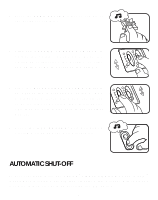Vtech DJ Jazz 'n Jam User Manual - Page 11
Karaoke Activity
 |
View all Vtech DJ Jazz 'n Jam manuals
Add to My Manuals
Save this manual to your list of manuals |
Page 11 highlights
11.You will hear an inviting phrase if there is no input for a period of time. 12.The music will finish playing if there is no input for a few minutes. 13.You will hear an encouraging phrase while you play your own tunes. 14. Move the JOYSTICK to the left or right to hear the music shift to the left or right speaker. It also changes the key in which the music is being played. 15.Move the JOYSTICK backward or forward to hear the music moving closer to you or away from you. It also changes the key in which the music is being played. KARAOKE ACTIVITY 1. Press a SONG KEY and you will hear a phrase inviting you to sing along. The selected music will then start to play. 10

10
11.You will hear an inviting phrase if there is no
input for a period of time.
12.The music will finish playing if there is no input
for a few minutes.
13.You will hear an encouraging phrase while
you play your own tunes.
14.
Move the
JOYSTICK
to the left or right to hear
the music shift to the left or right speaker.
It also changes the key in which
the music
is being played.
15.Move the
JOYSTICK
backward or forward to
hear the music moving closer to you or away
from you. It also changes the key in which
the music is being played.
KARAOKE ACTIVITY
1. Press a
SONG KEY
and you will hear a
phrase inviting you to sing along. The se-
lected music will then start to play.