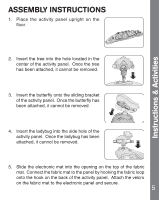Vtech Explore & Learn Mat User Manual - Page 6
Assembly Instructions
 |
View all Vtech Explore & Learn Mat manuals
Add to My Manuals
Save this manual to your list of manuals |
Page 6 highlights
Instructions & Activities ASSEMBLY INSTRUCTIONS 1. Place the activity panel upright on the floor. 2. Insert the tree into the hole located in the center of the activity panel. Once the tree has been attached, it cannot be removed. 3. Insert the butterfly onto the sliding bracket of the activity panel. Once the butterfly has been attached, it cannot be removed. 4. Insert the ladybug into the side hole of the activity panel. Once the ladybug has been attached, it cannot be removed. 5. Slide the electronic mat into the opening on the top of the fabric mat. Connect the fabric mat to the panel by hooking the fabric loop onto the hook on the back of the activity panel. Attach the velcro on the fabric mat to the electronic panel and secure. 5

5
Instructions & Activities
ASSEMBLY INSTRUCTIONS
1.
Place the activity panel upright on the
floor.
2.
Insert the tree into the hole located in the
center of the activity panel.
Once the tree
has been attached, it cannot be removed.
3.
Insert the butterfly onto the sliding bracket
of the activity panel.
Once the butterfly has
been attached, it cannot be removed.
4.
Insert the ladybug into the side hole of the
activity panel.
Once the ladybug has been
attached, it cannot be removed.
5.
Slide the electronic mat into the opening on the top of the fabric
mat.
Connect the fabric mat to the panel by hooking the fabric loop
onto the hook on the back of the activity panel.
Attach the velcro
on the fabric mat to the electronic panel and secure.