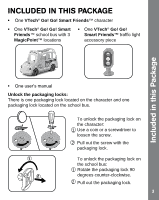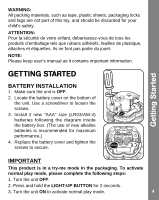Vtech Go Go Smart Friends - Learning Wheels School Bus User Manual - Page 7
Activities
 |
View all Vtech Go Go Smart Friends - Learning Wheels School Bus manuals
Add to My Manuals
Save this manual to your list of manuals |
Page 7 highlights
ACTIVITIES: 1. Slide the ON/OFF SWITCH to turn the unit ON. Then press the LIGHT-UP BUTTON to hear phrases, songs, melodies and fun sounds. The light will flash with the sounds. 2. Place the character on the MagicPoint™ located on the SCHOOL BUS driver seat to see its lights turn on and to see it move forward. You will also hear phrases, fun sounds, short tunes and sing-along songs. For added fun, the character can interact with other VTech® Go! Go! Smart Friends™ playsets (Each sold separately). For optimal performance, play with your Go! Go! Smart Friends™ school bus on a smooth and flat surface. Important Note: For your child's safety, only play with the toy on the ground. Do not roll the toy on your clothing, body or hair. If something gets caught in the school bus's wheels while the motor is on, remove the character from the school bus to turn off the motor. 3. Place the character on one of the two MagicPoint™ passenger locations to hear fun responses. B M FA RAIQDUEÉINENCHCIHNIANE 6 Activities