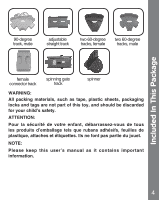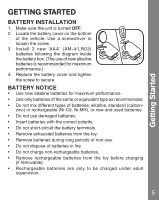Vtech Go Go Smart Wheels - Police Station Playset User Manual - Page 9
Assembly Instructions
 |
View all Vtech Go Go Smart Wheels - Police Station Playset manuals
Add to My Manuals
Save this manual to your list of manuals |
Page 9 highlights
Assembly Instructions 3. Assemble the Curved Track: Attach the track support to the big curved track. Once securely in place, you will hear a loud 'click' sound. Then attach the curved track to the police station as shown below. Insert the gate into the big curved track. 4. Assemble the Spinning Disc: Put the traffic light into the hole at the center of the spinning disc and attach the disc to the bottom of the big curved track. Attach the exit track to the spinning disc. 5. Assemble the Spinning Gate: Locate the spinner and insert it into the gate archway as shown. Place the fully assembled spinning gate onto the spinning gate track piece. 8

8
3.
Assemble the Curved Track:
Attach the track support to the big curved track. Once securely in place,
you will hear a loud ‘click’ sound. Then attach the curved track to the
police station as shown below. Insert the gate into the big curved track.
4.
Assemble the Spinning Disc:
Put the traffic light into the hole at the center of the spinning disc and
attach the disc to the bottom of the big curved track. Attach the exit
track to the spinning disc.
Assembly Instructions
5. Assemble the Spinning Gate:
Locate the spinner and insert it into the gate archway as shown.
Place
the fully assembled spinning gate onto the spinning gate track piece.