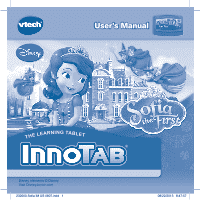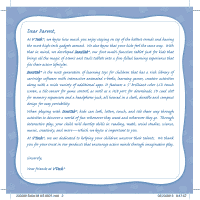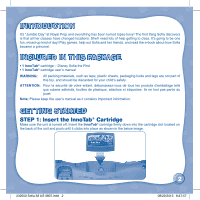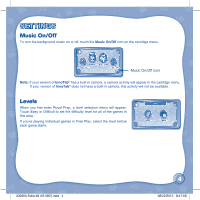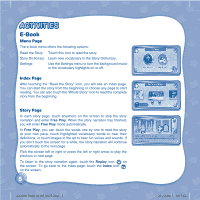Vtech InnoTab Software - Disney Sofia the First User Manual - Page 5
Settings
 |
View all Vtech InnoTab Software - Disney Sofia the First manuals
Add to My Manuals
Save this manual to your list of manuals |
Page 5 highlights
SETTINGS Music On/Off To turn the background music on or off, touch the Music On/Off icon on the cartridge menu. Music On/Off icon Note: If your version of InnoTab® has a built-in camera, a camera activity will appear in the cartridge menu. If your version of InnoTab® does not have a built-in camera, this activity will not be available. Levels When you first enter Royal Prep, a level selection menu will appear. Touch Easy or Difficult to set the difficulty level for all of the games in this area. If you're playing individual games in Free Play, select the level before each game starts. 232000 Sofia IM US 0807.indd 4 4 08/22/2013 8:47:58

4
SETTINGS
Music On/Off
To turn the background music on or off, touch the
Music On/Off
icon on the cartridge menu.
Note:
If your version of
InnoTab
®
has a built-in camera, a camera activity will appear in the cartridge menu.
If your version of
InnoTab
®
does not have a built-in camera, this activity will not be available.
Levels
When you first enter Royal Prep, a level selection menu will appear.
Touch Easy or Difficult to set the difficulty level for all of the games in
this area.
If you’re playing individual games in Free Play, select the level before
each game starts.
Music On/Off icon
232000 Sofia IM US 0807.indd
4
08/22/2013
8:47:58