Vtech KidiTab Color User Manual - Page 11
Care & Maintenance, Troubleshooting, Technical Support
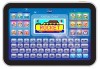 |
View all Vtech KidiTab Color manuals
Add to My Manuals
Save this manual to your list of manuals |
Page 11 highlights
CARE & MAINTENANCE App.18 My Calendar A25 My Calendar There are so many things Peppy Puppy needs to do this week! Use the Cursor Keys and Enter Button to choose a day to see what's on the schedule! Join Peppy Puppy on her fun day! My Creative Collection Button Let's see the creative things you've been working on! You may review the creative things that you created in some of the activities you have played! Use the Cursor Keys and Enter Button to choose one activity to review your creations in that activity. You may press the Delete Button to delete your creations. CARE & MAINTENANCE 1. Keep the unit clean by wiping it with a slightly damp cloth. 2. Keep the unit out of direct sunlight and away from any direct heat sources. 3. Remove the batteries when the unit is not in use for an extended period of time. 4. Do not drop the unit on a hard surface and do not expose the unit to excess moisture or water. TROUBLESHOOTING If for some reason the program/activity stops working or malfunctions, then please follow these steps: 1. Turn the unit OFF. 2. Interrupt the power supply by removing the batteries. 3. Let the unit stand for a few minutes, then replace the batteries. 4. Turn the unit back ON. The unit will now be ready to play again. 5. If the unit still does not work, replace with an entire set of new batteries. If the problem persists, please call our Consumer Services Department at 1-800-521-2010 in the U.S. or 1-877-352-8697 in Canada, and a service representative will be happy to help you. TECHNICAL SUPPORT If you have a problem that cannot be solved by using this manual, we encourage you to visit us online or contact our Consumer Services Department with any problems and/or suggestions that you might have. A support representative will be happy to assist you. Before requesting support, please be ready to provide or include the information below: • The name of your product or model number (the model number is typically located on the back or bottom of your product). • The actual problem you are experiencing. • The actions you took right before the problem started. Internet: www.vtechkids.com Phone: 1-800-521-2010 in the U.S. or 1-877-352-8697 in Canada of the following measures: 11











