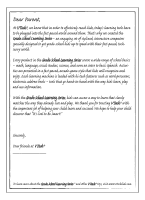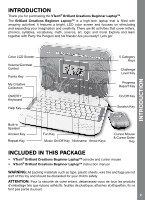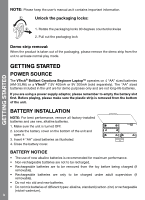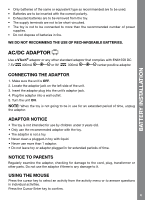Vtech Learning Laptop User Manual
Vtech Learning Laptop Manual
 |
UPC - 050803605803
View all Vtech Learning Laptop manuals
Add to My Manuals
Save this manual to your list of manuals |
Vtech Learning Laptop manual content summary:
- Vtech Learning Laptop | User Manual - Page 1
User's Manual Brilliant Creations Beginner LaptopTM c 2011 VTech Printed in China 91-001622-000 美 - Vtech Learning Laptop | User Manual - Page 2
, social studies, science, and even an intro to basic Spanish. Activities are presented in a fast-paced, arcade-game style that kids will recognize and enj . Each learning machine is loaded with hi-tech features such as word proce ors, electronic addre books - tools that go hand-in-hand with the - Vtech Learning Laptop | User Manual - Page 3
VTech® Brilliant Creations Beginner LaptopTM. The Brilliant Creations Beginner LaptopTM is a high-tech laptop Color LCD Screen Volume/Contrast Control Paints VTech® Brilliant Creations Beginner LaptopTM console and cursor mouse • VTech® Brilliant Creations Beginner LaptopTM instruction manual - Vtech Learning Laptop | User Manual - Page 4
GETTING STARTED POWER SOURCE The VTech® Brilliant Creations Beginner LaptopTM operates on 4 "AA" sized batteries (AM-3/LR6) or a VTech® 7.5V 400mA or 9V 300mA be recharged. • Rechargeable batteries are to be removed from the toy before being charged (if removable). • Rechargeable batteries are only - Vtech Learning Laptop | User Manual - Page 5
are not to be short-circuited. • The toy is not to be connected to more than the recommended number of power supplies. • Do not dispose of batteries in fire. WE DO NOT RECOMMEND THE USE OF RECHARGEABLE BATTERIES. AC/DC ADAPTOR Use a VTech® adaptor or any other standard adaptor that complies - Vtech Learning Laptop | User Manual - Page 6
laptop key to review your creative creations in the following activities: A01 Picture Painter A02 My Aquarium A03 Theatre night A04 Magic Garden A05 Crazy Animals A06 Crazy Creatures A07 Crazy Dinosaurs PROGRESS REPORT Pressing the Progress Report key will show you how many games - Vtech Learning Laptop | User Manual - Page 7
unit when you've finished playing. Remove the batteries and unplug the adaptor if your Brilliant Creations Beginner LaptopTM will not be used for an extended period of time. VOLUME AND CONTRAST CONTROL To adjust the volume, press and a pop-up screen will appear. Use the cursor mouse or the arrow - Vtech Learning Laptop | User Manual - Page 8
Language Math Science Canyon Island Kingdom World Logic Land Challenge Progress Level Report Tempo Pitch PRODUCT FEATURES Your VTech® Brilliant Creations Beginner LaptopTM has a full QWERTY keyboard. You will also find the following function keys. FUNCTION KEYS: 1. On/Off: Press - Vtech Learning Laptop | User Manual - Page 9
activity to review your creations in that activity. PRODUCT FEATURES 10. Volume/ Contrast: Press this key to adjust the LCD contrast and volume by clicking the . 12. Help: Press this key to provide special help or repeat instruction. 13. Answer: Press this key to see the correct answer to - Vtech Learning Laptop | User Manual - Page 10
15. Backspace: Press this key to erase the character to the left of the cursor. 16. Delete: Press this key to delete/erase the input. 17. Enter: Press this key after choosing to confirm your selection. PRODUCT FEATURES 18. Arrow Keys: Use these keys to cycle through choices in activities or - Vtech Learning Laptop | User Manual - Page 11
in music-related activities. Activities 25. Pitch Key: Press this key to change the melody pitch in music-related activities. ACTIVITIES Your VTech® Bright Creations Beginner LaptopTM includes a total of 80 activities. Index A01 A02 A03 A04 A05 A06 A07 A08 A09 A10 A11 A12 A13 A14 A15 A16 - Vtech Learning Laptop | User Manual - Page 12
Explorer A27 Hatch Match Expert A28 Rhyming Party A29 Ship Trip Beginner A30 Ship Trip Explorer A31 Ship Trip Expert A32 Syllable Beginner A33 Syllable Explorer A34 Syllable Expert A35 Syllable Ship Beginner A36 Syllable Ship Explorer A37 Syllable Ship Expert A38 Count the - Vtech Learning Laptop | User Manual - Page 13
A67 Penguin Pose Explorer A68 Penguin Pose Expert A69 Fishing Fun Beginner A70 Fishing Fun Explorer A71 Fishing Fun Expert A72 Color Caper Beginner A73 Color Caper Explorer A74 Color Caper Expert A75 Sea Invader Beginner A76 Sea Invader Explorer A77 Sea Invader Expert A78 Snow - Vtech Learning Laptop | User Manual - Page 14
keys to slide the tempo. You can also press the Scratch key to jam some cool sounds into the melody. Cool Concert! Melody List: 1. She'll Be Coming 'round the Mountain 2. Oh My Darling, Clementine 3. Turkish March 4. The Entertainer 5. William Tell Overture 6. Can Can 7. Spring Song Mendelssohn - Vtech Learning Laptop | User Manual - Page 15
by and find the small letter to match the capital letter given at the beginning. A16. Word Beginner Hi beginners! Let's explore the new snow village with the penguin and find out what surprise awaits us in each igloo! Choose a word and learn the beginning sound of the word and the word itself - Vtech Learning Laptop | User Manual - Page 16
explore the new snow village with the penguin and find out what surprise awaits us in each igloo! Choose a word and learn its sounds and the word word and learn its rhyming words. Enjoy your time! A29. Ship Trip Beginner Hi beginners, look at the sailing ships passing by! Can you help the penguin - Vtech Learning Laptop | User Manual - Page 17
word itself during your wonderful journey. Enjoy it! A35. Syllable Ship Beginner Hi beginners, look at the sailing ships passing by! Can you help the Wow, incredible! MATH KINGDOM A38. Count the Amount Let's play a counting game with the penguin! Press a number and let's count together! A39. Fishin - Vtech Learning Laptop | User Manual - Page 18
all about it. Use your Arrow keys to learn together! A41. Shape Caper Beginner Look at the shapes unpacked from the penguin's bag! Can you help the has more or less objects and pick your answer. Thank you for your help, beginners! The penguin is home now! A47. Number Sled Explorer Look! The penguin's - Vtech Learning Laptop | User Manual - Page 19
! A52. Math Mania Beginner Ooh, the ice has blocked the Penguin's way home! Can you help the penguin solve the simple addition problem so that the ice will play! SCIENCE WORLD A55. Nature Sounds The sounds of nature are all around us! Use your Arrow keys and Enter to enjoy the scenery and sounds of - Vtech Learning Laptop | User Manual - Page 20
Arrow keys and Enter to choose your answer. LOGIC LAND A63. Penguin Parade Beginner Cool, the penguins are on parade! Who's different? Use your mouse or the Arrow keys and Enter to choose your answer. A66. Penguin Pose Beginner Penguins love pictures! Let's take a photo of the penguin and then pick - Vtech Learning Laptop | User Manual - Page 21
Use your mouse or the Arrow keys and Enter to play! A78. Snow Maze Beginner Let's help Perry penguin roll the snowball through the maze so that he can build Arrow keys to play! If you lose your way, you can press Help to review the map and check out where you are. A79. Snow Maze Explorer Let's help - Vtech Learning Laptop | User Manual - Page 22
TROUBLESHOOTING 1. If your Brilliant Creations Beginner LaptopTM stops working or does not turn on: • Check your batteries. Make sure the batteries are fresh and properly installed. • If you are still having problems, visit our web site at www.vtechkids.com for troubleshooting the volume switch - Vtech Learning Laptop | User Manual - Page 23
are experiencing. • The actions you took right before the problem occurred. Internet: www.vtechkids.com Phone: 1-800-521-2010 in the U.S. or 1-877-352-8697 in Canada OTHER INFO DISCLAIMER AND LIMITATION OF LIABILITY VTech® Electronics North America, L.L.C. and its suppliers assume no responsibility - Vtech Learning Laptop | User Manual - Page 24
VTech® Electronics North America, L.L.C. All Rights Reserved. VTech® and the VTech® logo are registered trademarks of VTech® Electronics Consumer Services Department at 1-800-521-2010 in the U.S. or 1-877-352-8697 in Canada with any problems and/or suggestions that you might have. A services
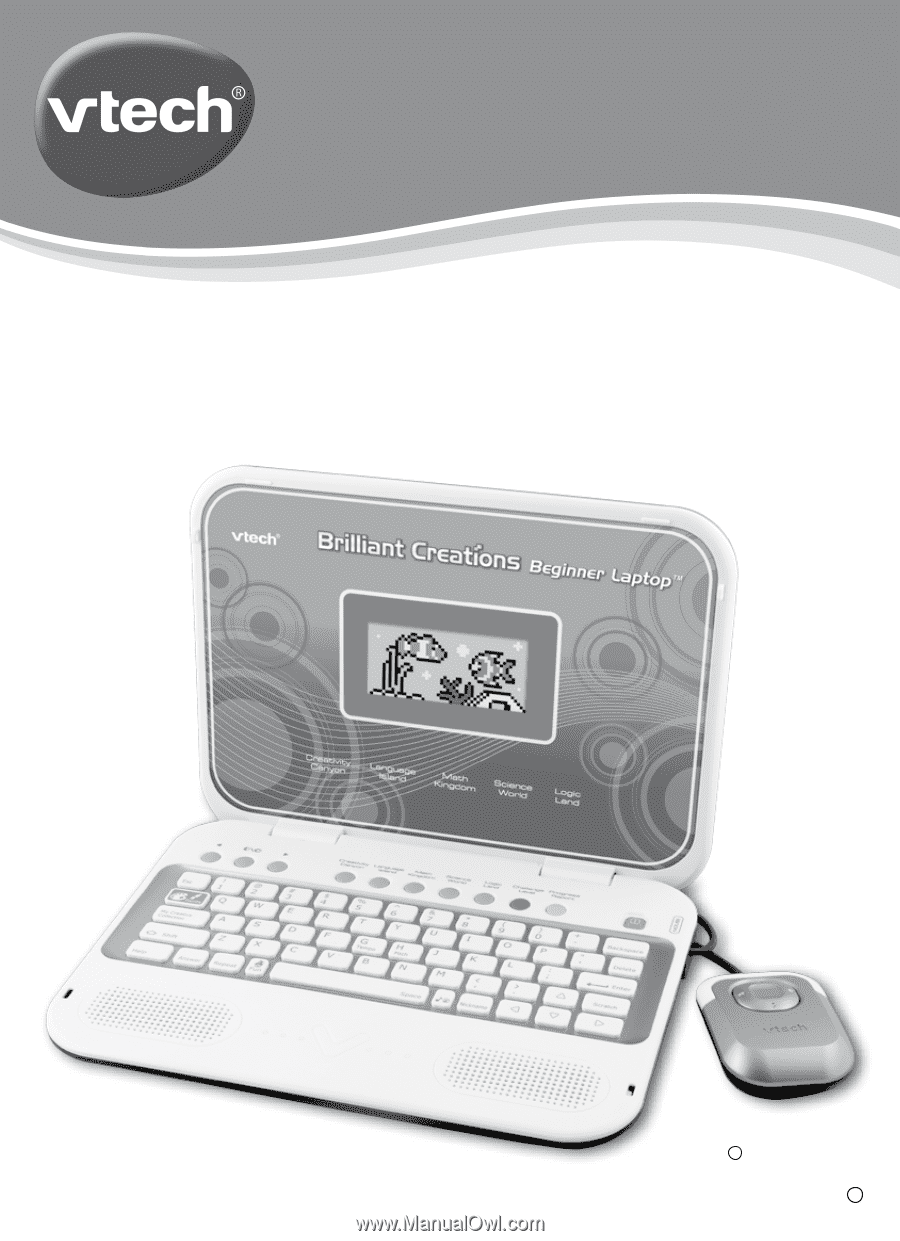
c
User’s Manual
2011 VTech
Printed in China
91-001622-000
美
Brilliant Creations
Beginner Laptop
TM