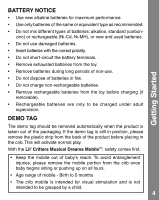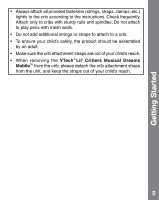Vtech Lil Critters Musical Dreams Mobile User Manual - Page 10
Product Features/Activities
 |
View all Vtech Lil Critters Musical Dreams Mobile manuals
Add to My Manuals
Save this manual to your list of manuals |
Page 10 highlights
Product Features/Activities 6. AUTOMATIC SHUT-OFF To preserve battery life, the VTech® Lil' Critters Musical Dreams MobileTM will automatically power-down after the selected time has ended. The unit can be turned on again by pressing the music button or when the sound sensor detects baby's crying. ACTIVITIES 1. Slide the on/off/time selector switch to the desired time setting. You will hear a welcoming response related to the selected mode. 2. Slide the mode selector switch to choose a mode of play. In the story mode ( ), you will hear a variety of sung nursery rhymes followed by children's melodies. The soothing mode ( ) plays a variety of soft melodies and nature sounds. The melody mode ( ) plays a variety of soothing melodies. 3. Press the music button to change the melody, song or sound. 9