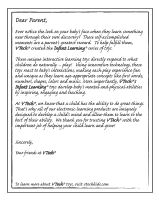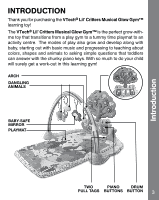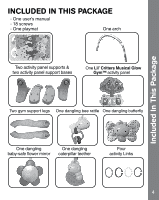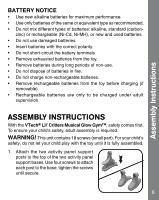Vtech Lil Critters Musical Glow Gym User Manual - Page 7
Make sure the arch is securely attached
 |
View all Vtech Lil Critters Musical Glow Gym manuals
Add to My Manuals
Save this manual to your list of manuals |
Page 7 highlights
Assembly Instructions 2. Insert the two gym support legs to the two activity panel support bases. Use four screws to attach each of the legs to the activity panel support bases, tightening the screws until secure. 3. Insert the activity panel between the two activity panel support posts. Use the two big plastic screws to attach the activity panel to the activity panel support posts. The activity panel can be attached in three different positions to suit baby's needs. 4. Insert the gym arch to the two support legs until you hear them click into place. Make sure the arch is securely attached to the base. Once the arch is attached to the base, it cannot be removed. 5. To adjust the angle of the tree. Slide the two purple tabs on the back of the activity panel and adjust the tree to suit baby's needs. 7