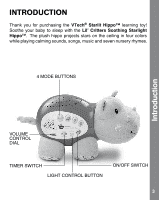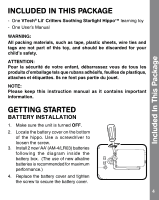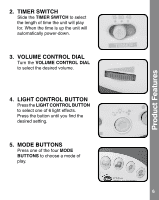Vtech Lil Critters Soothing Starlight Hippo User Manual - Page 8
Activities
 |
View all Vtech Lil Critters Soothing Starlight Hippo manuals
Add to My Manuals
Save this manual to your list of manuals |
Page 8 highlights
Activities 3. Press the lullaby button to hear three soothing songs followed by soft melodies.Press the lullaby button again to hear the next song or melody. The light pattern will fade in and fade out slowly with the sounds, if the light control button has not been pressed. 4. Press the nature sound button to hear a combination of soothing nature sounds. Press the nature sound button again to hear the next sound pattern. The light pattern will fade in and fade out slowly with the sounds, if the light control button has not been pressed. 5. Press the lullaby and nature sound button to hear soothing melodies with nature sounds. Press the lullaby and nature sound button again to hear the next melody. The light pattern will fade in and fade out slowly with the sounds, if the light control button has not been pressed. 8