Vtech Little Learning Pal User Manual
Vtech Little Learning Pal Manual
 |
View all Vtech Little Learning Pal manuals
Add to My Manuals
Save this manual to your list of manuals |
Vtech Little Learning Pal manual content summary:
- Vtech Little Learning Pal | User Manual - Page 1
.1:7111 ® TM 0 USER'S MANUAL VTECH Printed in china 91-01214-000 J L - Vtech Little Learning Pal | User Manual - Page 2
products are uniquely designed to develop a child's mind and allow them to learn to the best of their ability. Whether it's learning about letters, numbers, geography or algebra, all VTech® learning products incorporate advanced technologies and extensive curriculum to encourage children of all ages - Vtech Little Learning Pal | User Manual - Page 3
POWER SOURCE BATTERY INSTALLATION TURNING THE UNIT ON TURNING THE UNIT OFF AUTOMATIC SHUT-OFF CARD STORAGE KEYBOARD DESCRIPTION AND FUNCTIONS SCORING LITTLE LEARNING PALTM ACTIVITY CARDS DESCRIPTION OF CARD ACTIVITIES 8 ON BOARD ACTIVITIES DESCRIPTION HOW TO USE THE MATCHBOOK CARE AND MAINTENANCE - Vtech Little Learning Pal | User Manual - Page 4
-521-2010 in the U.S. or 1-800-267-7377 in Canada, and a service representative will be happy to help you. VTECH® Little Learning ParTM opens a new world of fun learning for children while teaching them a wide range of topics. The learning unit comes with twenty-five double-sided game cards and 8 on - Vtech Little Learning Pal | User Manual - Page 5
BATTERY INSTALLATION 1. Make sure the unit is OFF. 2. To insert batteries, remove the battery cover on the bottom of the unit. 3. Insert 4 "AA" (UM-3/LR6) batteries as illustrated. Make certain that the polarity signs (+,-) are matched correctly. OCf WE DO NOT RECOMMEND THE USE OF RECHARGEABLE - Vtech Little Learning Pal | User Manual - Page 6
SHUT-OFF If there is no input into the VTECH® Little Learning Pa1TM for about 5-6 minutes, the unit will to play again. If the problem persists, please call our Consumer Services Department at 1-800-521-2010 in the U.S. or 1-800-267-7377 in Canada. and a service representative will be happy to help - Vtech Little Learning Pal | User Manual - Page 7
KEYBOARD DESCRIPTION AND FUNCTIONS 40 o** e 4 CD a C30[1 8 : 9 ]Ci Qq 2 F00[10 °°1C3 eA c• 8 14„g:IS [Yd) Ciii ENTER A pi ( CS)[181IT]0 0 F. 0a Qq Tt Yy Uu Ii Pp Aa Ss 0 0 Zz C) Dd ) 0 Cc 0 f P6- 1\ PHtil [3:1, 1(k.] ,O, , o 0, 0 0Vv ,Bcb,„cIsi•ni mM 0 U 0 Use the letter keys to - Vtech Little Learning Pal | User Manual - Page 8
this key to confirm your answer. ENTER ERASE (ANSWER) Press this key to erase an answer before pressing the ENTER key. Press this key to learn the answer to a question. (REPEAT] ACTIVITY 42? Press this key to repeat the question. Not available in all activities. Press this key to select the - Vtech Little Learning Pal | User Manual - Page 9
REWARD STARS 0 star 2 stars 4 stars 6 stars 10 stars NUMBER OF REWARD POINTS 0 Point 25 Points 50 Points 75 Points 100 Points LITTLE LEARNING PALTM ACTIVITY CARDS The 25 double-sided activity cards cover letters, spelling, numbers, counting, addition, subtraction, object matching, music and much - Vtech Little Learning Pal | User Manual - Page 10
CARD 7: IDENTIFICATION A question number will appear on the LCD screen. Find the number on the card and match each part of the body to its name. Press the red, yellow, blue or green cursor keys to answer the question. CARD 8: MATCHING A question number will appear on the LCD screen. Find the number - Vtech Little Learning Pal | User Manual - Page 11
CARD 25 & CARD 26: NUMBER PATTERNS A question number will appear on the LCD screen. Find the number on the card and fill in the missing number to complete the sequence. Press the number keys to answer the question, and press the ENTER key to confirm. CARD 27 , CARD 28 & CARD 33: ADDITION A question - Vtech Little Learning Pal | User Manual - Page 12
CARD 41: WHERE DO I LIVE A question number will appear on the LCD screen. Find the number on the card and match each animal with its home. Press the red, yellow, blue or green cursor keys to answer the question. CARD 42: FOOD GROUPS A question number will appear on the LCD screen. Find the number on - Vtech Little Learning Pal | User Manual - Page 13
8 ON BOARD ACTIVITIES DESCRIPTION 1: FOLLOW THIS The character on the screen will point up, down, left, and right. Remember the movements of the character and then use the cursor keys [4)-.Eij[4][;.] to repeat them. 2: ALPHABET ORDER A sequence of letters will show on the screen. You have to fill in - Vtech Little Learning Pal | User Manual - Page 14
5: FIND THE SIGN Objects will show on the screen. Then the equal, greater than, and less than signs will display between the objects. You need to select the correct sign by pressing the ENTER key. TT ).TT TT< TT TT TT TT-"TT TT TT 6: MATCHING SHAPES Several shapes will show on the screen. You - Vtech Little Learning Pal | User Manual - Page 15
8: MUSIC LIBRARY There are 6 built-in songs. Choose a song by pressing the 1-6 number keys, using the cursor keys [?000 or press the ENTER key when the number is flashing. 1. I've Been Working on The Railroad 2. She'll Be Comin "Round the Mountain 3. A Bicycle Built For Two 4. Row, Row, Row Your - Vtech Little Learning Pal | User Manual - Page 16
canada with any problems and/or suggestions that you might have. A service representative will be happy to help you. Note: This equipment generates and uses radio frequency energy and if not installed and used properly, that is in strict accordance with the manufacturer's instructions, it may cause
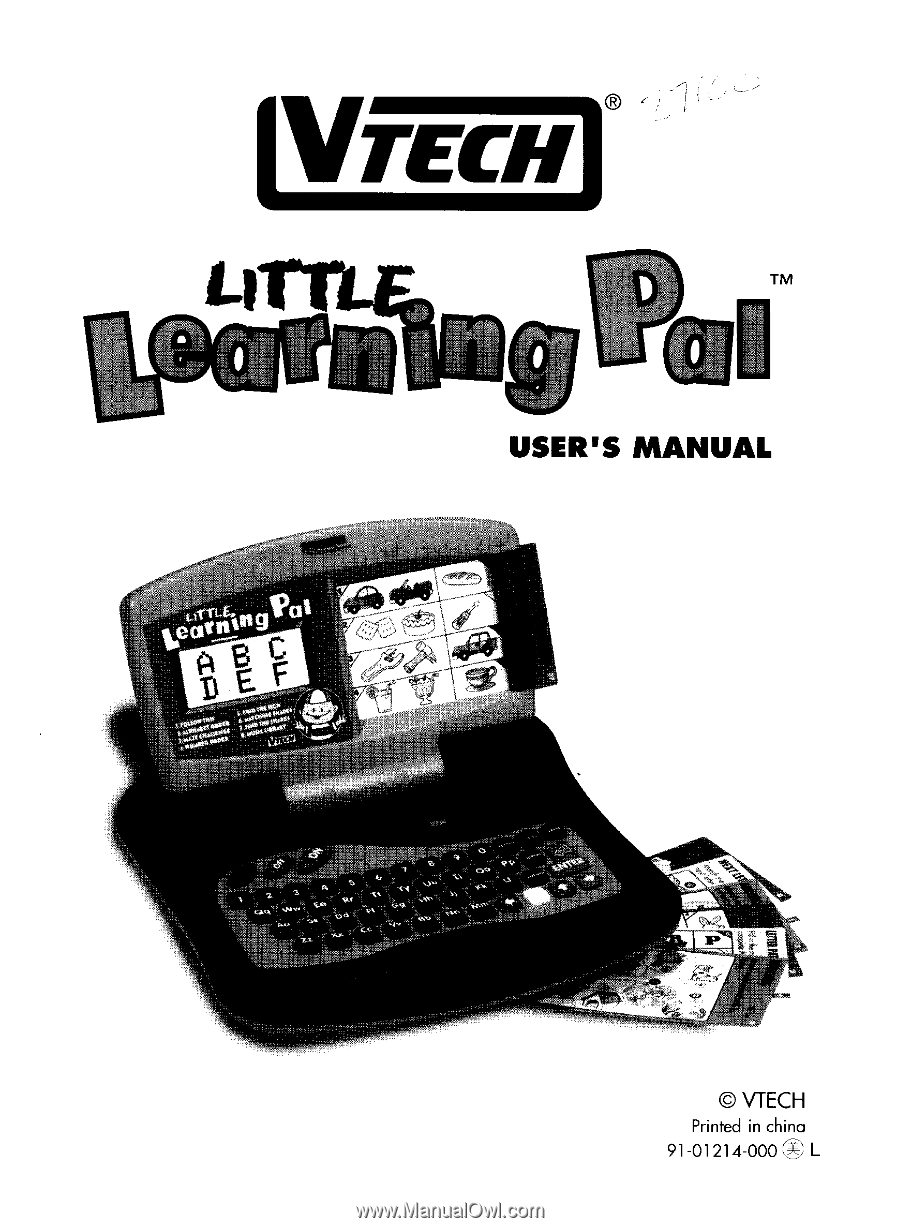
17
.
:111
®
TM
0
USER'S
MANUAL
VTECH
Printed
in
china
91-01
21
4-000
J
L









