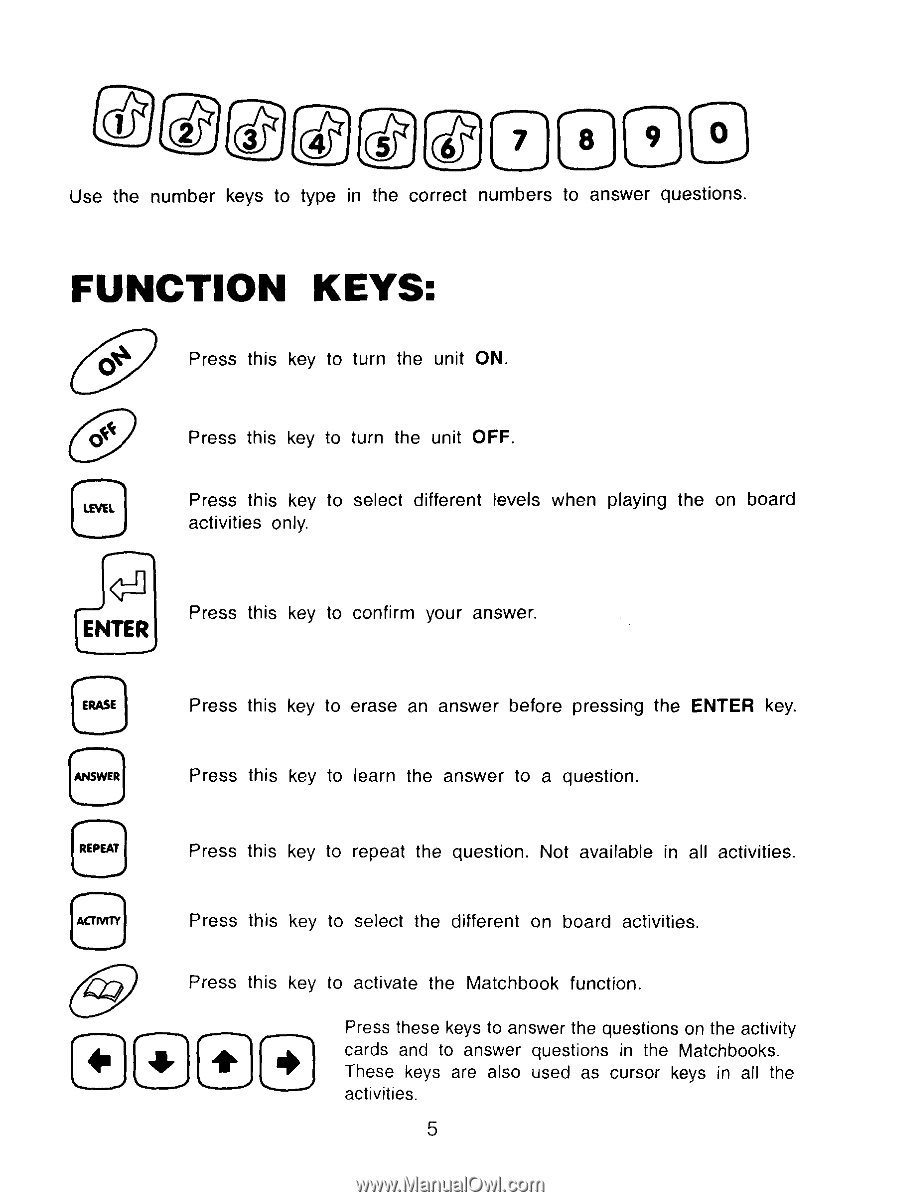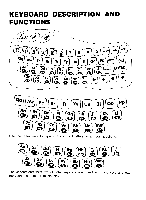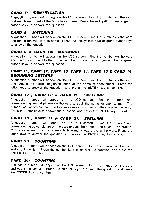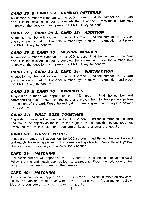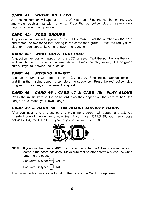Vtech Little Learning Pal User Manual - Page 8
Function
 |
View all Vtech Little Learning Pal manuals
Add to My Manuals
Save this manual to your list of manuals |
Page 8 highlights
C7-7X81 0 Use the number keys to type in the correct numbers to answer questions. FUNCTION KEYS: Press this key to turn the unit ON. Press this key to turn the unit OFF. LEVEL Press this key to select different levels when playing the on board activities only. Press this key to confirm your answer. ENTER ERASE (ANSWER) Press this key to erase an answer before pressing the ENTER key. Press this key to learn the answer to a question. (REPEAT] ACTIVITY 42? Press this key to repeat the question. Not available in all activities. Press this key to select the different on board activities. Press this key to activate the Matchbook function. Press these keys to answer the questions on the activity • cards and to answer questions in the Matchbooks. These keys are also used as cursor keys in all the activities. 5