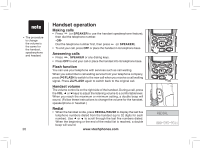Vtech MI6807 User Manual - Page 15
Basic operation
 |
UPC - 735078010285
View all Vtech MI6807 manuals
Add to My Manuals
Save this manual to your list of manuals |
Page 15 highlights
Basic operation Directory -ORWith the handset idle, press to enter the directory. The first directory entry will be displayed. • Scroll through the directory entries using and or enter the first character of the name to be searched (using the digit keys). Continue pressing the or scroll keys until you reach the desired entry. • Press or SPEAKER to dial the number. Edit a directory entry • Follow the steps in Review and dial entries (pages 14) to reach the entry to be edited. • Press SEL to enter number edit mode. • Press and release MUTE/REMOVE to backspace, then press the digit keys to correct the number. Press and hold REDIAL/PAUSE to add pauses if necessary. • Press SEL. • Press MUTE/REMOVE to backspace and use the digit keys to enter the correct name. • Press SEL. A confirmation tone will sound. DIRECTORY ENTER NUMBER 800-595-9511\ DIRECTORY ENTER NAME VTECH COM\ Delete a directory entry • Follow the steps in Review and dial entries (pages 14) to reach the entry to be deleted. • Press MUTE/REMOVE to delete the entry. A confirmation tone will sound. • The handset will then advance to the next entry, if any. www.vtechphones.com 15