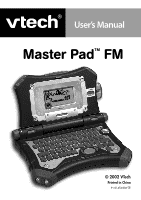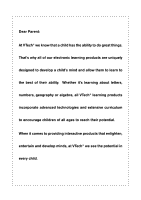Vtech Master Pad FM User Manual
Vtech Master Pad FM Manual
 |
View all Vtech Master Pad FM manuals
Add to My Manuals
Save this manual to your list of manuals |
Vtech Master Pad FM manual content summary:
- Vtech Master Pad FM | User Manual - Page 1
User's Manual Master PadTM FM © 2002 VTech Printed in China 91-01474-006 - Vtech Master Pad FM | User Manual - Page 2
child's mind and allow them to learn to the best of their ability. Whether it's learning about letters, numbers, geography or algebra, all VTech® learning products incorporate advanced technologies and extensive curriculum to encourage children of all ages to reach their potential. When it comes to - Vtech Master Pad FM | User Manual - Page 3
DESCRIPTION OF ACTIVITIES 13 AFRICA 13 PACIFIC ISLANDS 14 HIMALAYAN MOUNTAINS 15 SOUTH AMERICAN RAIN FOREST 16 TOOL BOX 17 RADIO 19 REFERENCE GUIDES 20 SMART CARD 21 SCORING 21 SCORING SYSTEM IN SMART CARD 22 HOW TO PLAY WITH THE SMART CARD 22 CARE AND MAINTENANCE 23 MASTER PAD™ FM 25 - Vtech Master Pad FM | User Manual - Page 4
call our Consumer Services Department at 1-800-5212010 in the U.S., 1-800-267-7377 in Canada. MASTER PAD™ FM features a large, clear LCD screen that displays hundreds of friendly animated pictures and vivid sound that actively encourages children. There are not only instructive activities that can - Vtech Master Pad FM | User Manual - Page 5
POWER SOURCE MASTER PAD™ FM operates on 4 "AA" size batteries (UM-3/LR6) or a 9V 300mA AC center-positive adaptor (not included). BATTERY INSTALLATION 1. Make sure the 't work, you should press RESET button. If you still can't turn on the unit, you can follow the steps below. MASTER PAD™ FM 2 - Vtech Master Pad FM | User Manual - Page 6
now be ready to play again. If the problem persists, please call our Consumer Services Department at 1-800-521-2010 in the U.S., VTech® AC Adaptor is perfectly suited to operate your MASTER PAD™ FM learning laptop. For information on how to purchase a VTech® AC Adaptor, call our Consumer Services - Vtech Master Pad FM | User Manual - Page 7
jack. 4. Power on the printer and you are ready to print. NOTE: Only the VTech® VT-41 printer is compatible with MASTER PAD™ FM. MOUSE CONNECTION You can use a VTech® Mouse (buy separately) for the MASTER PAD™ FM learning toy. Please follow the steps below to connect your mouse. 1. Make sure the - Vtech Master Pad FM | User Manual - Page 8
the volume. POWER ON/OFF BUTTON Turn on your MASTER PAD™ FM learning toy by pressing the Power ON/OFF Button located on the right of the keyboard. Press the button again will turn the unit OFF. RADIO ON/OFF SWITCH Turn the radio ON/OFF by using Radio ON/OFF Switch. You can turn the - Vtech Master Pad FM | User Manual - Page 9
back on after an automatic shut off, you will need to press the Power ON/OFF button again to restart the learning toy. If the VTech® MASTER PAD™ FM learning toy is not going to be used for a long period of time, we recommend that you remove the batteries and unplug the adaptor. KEYBOARD - Vtech Master Pad FM | User Manual - Page 10
the activities in every category before returning to the category selection screen. Pressing the DEMO button during activity selection will cause the MASTER PAD™ FM to demonstrate all the activities within the selected category before returning to the activity selection screen. If the DEMO button is - Vtech Master Pad FM | User Manual - Page 11
HINT feature will aid you in answering a question. Help HELP KEY: Status Press HELP key if you need instruction on how to play the games or use tools. ENTER KEY: Enter Press the ENTER key after you have Ans Press the ANSWER key to learn the correct answer to any question. MASTER PAD™ FM 8 - Vtech Master Pad FM | User Manual - Page 12
, chance and time status at the moment. SYMBOL KEY: Symbol Station Press SYMBOL key to insert symbols when you edit your card in Card Maker. MASTER PAD™ FM 9 - Vtech Master Pad FM | User Manual - Page 13
STATION KEY: Symbol Station Press STATION key to change the station of radio you want to listen to. START/STOP KEY: Space START/STOP Press START/STOP key to activate key to print what is displayed on the screen. TO BEGIN PLAY • Turn on your MASTER PAD™ FM learning toy by pressing the ON key - Vtech Master Pad FM | User Manual - Page 14
• MASTER PAD™ FM is an adventure-related machine. The main menu is a GPS world map. On - √ -√ 12. Addition & Subtraction √ √ -√ 13. Co-ordinates - √ √√ Himalayan 14. Sky & Space Trivia √ √ -√ Mountains 15. Flying Through Life √ √ -√ 16. Number Path √ √ √√ MASTER PAD™ FM 11 - Vtech Master Pad FM | User Manual - Page 15
- - -√ 33. Radio Setup - - -√ 34. Radio Animation - - -√ 35. Radio Alarm - - -√ Reference 36. Land Reference - - -- Guides 37. Ocean Reference - - -- 38. Sky & Space Reference - - -- 39. Ecology Reference - - -- 40. Extinct or Rare Reference - - -- MASTER PAD™ FM 12 - Vtech Master Pad FM | User Manual - Page 16
must press up and down cursor keys to choose a corresponding footprint on the right portion of the screen and press ENTER to confirm your selection. MASTER PAD™ FM 13 - Vtech Master Pad FM | User Manual - Page 17
and other obstacles may block his way. 6. Hidden Pathways The photographer is in big trouble. He lost his way in the maze. Please guide him out. Get through doors by pressing left and right cursor keys and climb up and . The way to play this game the same as Walking Through Life. MASTER PAD™ FM 14 - Vtech Master Pad FM | User Manual - Page 18
catch a fish. 12. Addition & Subtraction This game is to test your mathematics ability. Addition or subtraction problems will appear on the screen. Think over carefully and input your answer by pressing Number keys. 13. Co- to play this game is the same as to Earth Trivia. MASTER PAD™ FM 15 - Vtech Master Pad FM | User Manual - Page 19
and instructive. of addition problems. No doubt 20. Pattern Puzzles This game is to test your observation. Different symbols are arranged in a certain rule to form a pattern. But one of the symbols is missing. You must choose one symbol from given choices to complete the arrangement. MASTER PAD™ FM - Vtech Master Pad FM | User Manual - Page 20
21. Hide & Seek A turtle lays her eggs on the beach. But waves make the whole beach look the same and turtle can't find her eggs again. Could you do the turtle a favor? Press four direction cursor keys to guide To review the previous records Up / Down - Toggle counting up or down MASTER PAD™ FM 17 - Vtech Master Pad FM | User Manual - Page 21
easily. 29. Mapped Out By using this tool, you can create a map of your locality. Please follow the instruction below to create your map right away! Press the New icon to create a new map. Press the Road, Forest press right mouse button to change the symbol back to mouse pointer. MASTER PAD™ FM 18 - Vtech Master Pad FM | User Manual - Page 22
sent to your beloved. RADIO 32. Radio Tuner Here you can preset 10 FM channels' digital frequency. manual. The stereo or mono output of radio can also be set here. 33. Radio Setup Here is to setup radio automatically Power Off. You can set how long the radio will turn off by itself. MASTER PAD™ FM - Vtech Master Pad FM | User Manual - Page 23
stations. 35. Radio Alarm Don't want to miss your favorite program on air? Use Radio Alarm to set the station and time you want the radio to automatically power on. REFERENCE GUIDES 36. Land Reference animals here. Choose a key word and you can find the corresponding information. MASTER PAD™ FM 20 - Vtech Master Pad FM | User Manual - Page 24
Flying Through Life Ecology Trivia Pattern Puzzles First Try 20 Second Try 10 Number Path Typing Challenge Rescue Monkey Hide and Seek 20*remaining chances correct typing (X) X≥80 80>X≥70 70>X≥50 50>X≥30 30>X≥10 10>X 20*saved monkeys 20*found eggs score 100 80 60 40 20 0 MASTER PAD™ FM 21 - Vtech Master Pad FM | User Manual - Page 25
on the 2nd try : 20 points : 10 points Maximum score per section : 100 points HOW TO PLAY WITH THE SMART CARD In addition to the 40 activities in the MASTER PAD™ FM learning aid, you can also , and press ENTER to confirm. Please read the user manual of Smart Card for details. MASTER PAD™ FM 22 - Vtech Master Pad FM | User Manual - Page 26
at VTech® take problems and/or suggestions that you might have. A service representative will be happy to help you. NOTE: This equipment generates and uses radio frequency energy and if not installed and used properly-that is, in strict accordance with the manufacturer's instructions MASTER PAD™ FM 23

User’s Manual
Master Pad
TM
FM
© 2002 VTech
Printed in China
91-01474-006