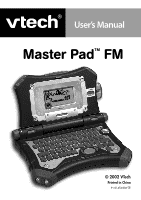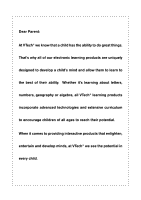Vtech Master Pad FM User Manual - Page 5
Power Source, Battery Installation, Battery Notice
 |
View all Vtech Master Pad FM manuals
Add to My Manuals
Save this manual to your list of manuals |
Page 5 highlights
POWER SOURCE MASTER PAD™ FM operates on 4 "AA" size batteries (UM-3/LR6) or a 9V 300mA AC center-positive adaptor (not included). BATTERY INSTALLATION 1. Make sure the unit is turned OFF. 2. Locate the battery cover on the back of the unit and open it. 3. Insert 4 "AA" batteries (UM-3/LR6) as illustrated. (The use of new, alkaline batteries is recommended for maximum performance.) 4. Replace the battery cover. 5. Change the two "AA" backup batteries the same way as illustrated above. Make sure the normal batteries are well installed before installing backup batteries. Otherwise you will lose all record during the play. Notice : If you have been using the computer for a year, it's better to change the backup batteries. Because when the backup batteries run out, the computer can't power on and off normally. Only batteries of the same and equivalent type as recommended are to be used. BATTERY NOTICE • Install batteries correctly observing the polarity (+, -) signs to avoid leakage. • Do not mix old and new batteries. • Do not use rechargeable batteries. • Do not use batteries of different types. • Remove the batteries from the learning toy when it will not be used for an extended period of time. • Do not dispose of batteries in fire. • Do not short-circuit the supply terminals. • Do not attempt to recharge ordinary batteries. NOTE : Usually if the unit hangs up, firstly you should turn off the unit by pressing [On/Off] key. If it still doesn't work, you should press RESET button. If you still can't turn on the unit, you can follow the steps below. MASTER PAD™ FM 2