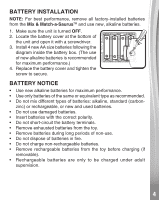Vtech Mix & Match-a-Saurus- Purple User Manual - Page 5
Product Features
 |
View all Vtech Mix & Match-a-Saurus- Purple manuals
Add to My Manuals
Save this manual to your list of manuals |
Page 5 highlights
PRODUCT FEATURES 1. Off/Mode Selector Slide the Off/Mode Selector to turn the unit On and choose an activity. To turn the unit off, slide the Off/Mode Selector to Off position. 2. High/Low Volume Switch Slide the High/Low Volume Switch to select Low or High volume. 3. Light-Up Buttons If there's no Dino Tile inserted on Dino's back, press the Light-Up Button to learn colors and shapes. If there is a Dino Tile inserted, press the buttons to hear phrases about the corresponding tile. 4. Dino-Mite Button Press the Dino-Mite Button to see Dino dance in different styles with different songs. 5. Three Tile Slots Insert the red character tiles in the round slot, the yellow emotion tiles in the triangle slot and the blue music style tiles in the square slot. 555