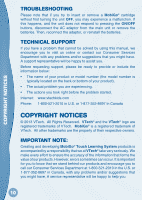Vtech MobiGo Software - Disney Planes User Manual - Page 8
Overcoming Challenges During the Race
 |
View all Vtech MobiGo Software - Disney Planes manuals
Add to My Manuals
Save this manual to your list of manuals |
Page 8 highlights
Dent-Resist - With this item, Dusty won't get hurt as much if he hits something. DentResist will automatically activate when Dusty flies into an area with obstacles. The color of Dusty's fuel meter will change to yellow to let you know that the item is active. Overcoming Challenges During the Race As each race goes on Dusty will encounter certain scenarios that will trigger a mini game. Complete the mini game to return to the race. The mini games are listed below. Fill 'er Up Dusty needs to fill up before the race. Use the fuel meter to figure out how much fuel Dusty needs. Then, touch the number that answers the question. Curriculum: Measurement, Addition ACTIVITIES Take Off The race is starting! Get ready to take-off! Find the number that comes next to help Dusty pick up speed. Press the ENTER button when the correct number scrolls inside the answer box. Press the d-pad left or right to make the numbers scroll in a different direction. Curriculum: Number Order, Skip Counting Fly to Safety Dusty has flown into a storm. Choose the correct locations to help him find his way out of it. Touch a location to choose it. Curriculum: Cardinal Directions, Graphing, Coordinates Escape the Lightning Dusty's caught in the middle of a thunderstorm, and the skies ahead are full of lightning. Press the d-pad up, down, left, and right to guide Dusty. Dodge the lightning bolts and obstacles to escape from danger. Curriculum : Hand/Eye Coordination © 2013 VTech. Printed in China 91-002461-243 US CA 7