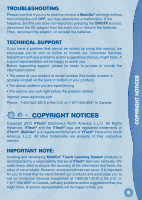Vtech MobiGo Software - Sofia the First User Manual - Page 5
Settings
 |
View all Vtech MobiGo Software - Sofia the First manuals
Add to My Manuals
Save this manual to your list of manuals |
Page 5 highlights
SETTINGS The Touch Screen The most common way of playing with the MobiGo® is by using the touch screen. Touch the screen to navigate the menu and to play most of the games. Motion Controls (not available in the original MobiGo®) Move the MobiGo® as directed to perform specific actions in some games. Microphone (not available in the original MobiGo®) Blow into the microphone to perform specific actions in some games. SETTINGS Options Select Options from the main menu to turn the background music on or off, choose between limited or unlimited chances in the games. Touch the checkmark to confirm you choices. Level Choose Easy or Difficult level before starting the Adventure Play mode. Or, choose Easy or Difficult level before each game in the Free Play mode. Reset Function To reset the game scores and erase any progress information that is currently stored for your cartridge, go to the main menu and type the code "RESET". Then, press the ENTER key. If the reset is successful, you will see the message "Score reset" appear on screen. 4