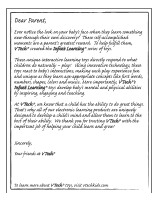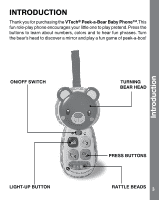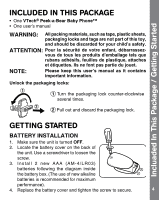Vtech Peek-a-Bear Baby Phone Pink User Manual
Vtech Peek-a-Bear Baby Phone Pink Manual
 |
View all Vtech Peek-a-Bear Baby Phone Pink manuals
Add to My Manuals
Save this manual to your list of manuals |
Vtech Peek-a-Bear Baby Phone Pink manual content summary:
- Vtech Peek-a-Bear Baby Phone Pink | User Manual - Page 1
User's Manual Peek-a-Bear Baby Phone™ © 2016 VTech All rights reserved Printed in China 91-003291-001 - Vtech Peek-a-Bear Baby Phone Pink | User Manual - Page 2
Dear Parent, Ever n ice the look on your baby's face when th learn something VmneTowmectehhn®rtocsuraegrahetetadhpetaihrreeonwIntn'sfagdnritescaLoteevasetrrnyr?ienwga®rdsees.reiTesesolfh-aetlcpcofsmu. lpfillilshthedem, chieldsereunnidqouneaitnutrearallcyti-veplleaayr!niUnsgintg - Vtech Peek-a-Bear Baby Phone Pink | User Manual - Page 3
INTRODUCTION Thank you for purchasing the VTech® Peek-a-Bear Baby Phone™.This fun role-play phone encourages your little one to play pretend. Press the buttons to learn about numbers, colors and to hear fun phrases. Turn the bear's head to discover a mirror and play a fun game of peek-a-boo! ON/OFF - Vtech Peek-a-Bear Baby Phone Pink | User Manual - Page 4
tels que rubans adhésifs, feuilles de plastique, attaches et étiquettes. Ils ne font pas partie du jouet. NOTE: Please keep this user's manual as it contains important information. Unlock the packaging locks: Turn the packaging lock counter-clockwise several times. Pull out and discard the - Vtech Peek-a-Bear Baby Phone Pink | User Manual - Page 5
Battery Notice / Product Features BATTERY NOTICE • Use new alkaline batteries for maximum performance. • Use only batteries of the same or equivalent type as recommended. • Do not mix different types of batteries: alkaline, standard (carbon- zinc) or rechargeable (Ni-Cd, Ni-MH), or new and used - Vtech Peek-a-Bear Baby Phone Pink | User Manual - Page 6
Activities ACTIVITIES 1. Slide the on/off switch to turn the unit on. You will hear a song, a fun phrase and playful sounds. The light will flash with the sounds. 2. Press the one button to hear the number and color identified, endearing phrases and a song. Press the button several times quickly to - Vtech Peek-a-Bear Baby Phone Pink | User Manual - Page 7
Activities / Sung Song Lyrics 5. Press the four button to hear the number and color identified, imaginative phrases and a song. Press the button several times quickly to hear fun sounds. Press and hold the button to hear fun sounds and a phrase.The light will flash with the sounds. 6. Each button - Vtech Peek-a-Bear Baby Phone Pink | User Manual - Page 8
Sung Song Lyrics / Melodies SONG 2 One, two, three, four, Call your mom or call your dad, Say hello and I love you! SONG 3 Listening to happy tunes is music to my ears. SONG 4 Can I take your picture please, Look at the camera and say cheese! MELODY LIST: 1 Alouette 2. The Bear Went Over the - Vtech Peek-a-Bear Baby Phone Pink | User Manual - Page 9
unit on hard surfaces and do not expose the unit to moisture or water. TROUBLESHOOTING If for some reason the unit stops working or malfunctions, please follow these steps: Support link with any problems and/or suggestions that you might have. A service representative will be happy to help you. 9 - Vtech Peek-a-Bear Baby Phone Pink | User Manual - Page 10
installation. This equipment generates, uses and can radiate radio frequency energy and, if not installed and used in accordance with the instructions, may cause harmful interference to radio communications. However, there is no guarantee that interference will not occur in a particular installation - Vtech Peek-a-Bear Baby Phone Pink | User Manual - Page 11

User’s Manual
91-003291-001
© 2016
VTech
All rights reserved
Printed in China
Peek-a-Bear Baby Phone™