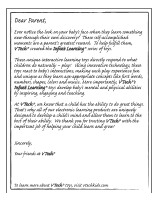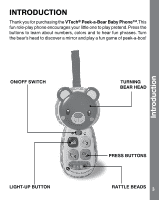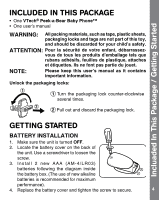Vtech Peek-a-Bear Baby Phone Pink User Manual - Page 5
Product Features
 |
View all Vtech Peek-a-Bear Baby Phone Pink manuals
Add to My Manuals
Save this manual to your list of manuals |
Page 5 highlights
Battery Notice / Product Features BATTERY NOTICE • Use new alkaline batteries for maximum performance. • Use only batteries of the same or equivalent type as recommended. • Do not mix different types of batteries: alkaline, standard (carbon- zinc) or rechargeable (Ni-Cd, Ni-MH), or new and used batteries. • Do not use damaged batteries. • Insert batteries with the correct polarity. • Do not short-circuit the battery terminals. • Remove exhausted batteries from the toy. • Remove batteries during long periods of non-use. • Do not dispose of batteries in fire. • Do not charge non-rechargeable batteries. • Remove rechargeable batteries from the toy before charging (if removable). • Rechargeable batteries are only to be charged under adult supervision. PRODUCT FEATURES 1. ON/OFF SWITCH To turn the unit ON, slide the ON/OFF SWITCH to the ON ( ) position. To turn the unit OFF, slide the ON/OFF SWITCH to the OFF ( ) position. 2. AUTOMATIC SHUT OFF To preserve battery life, the VTech® Peek-a-Bear Baby Phone™ will automatically power down after approximately one minute without input. The unit can be turned on again by pressing any button. NOTE: If the unit powers down quickly while playing, we suggest changing the batteries. 5