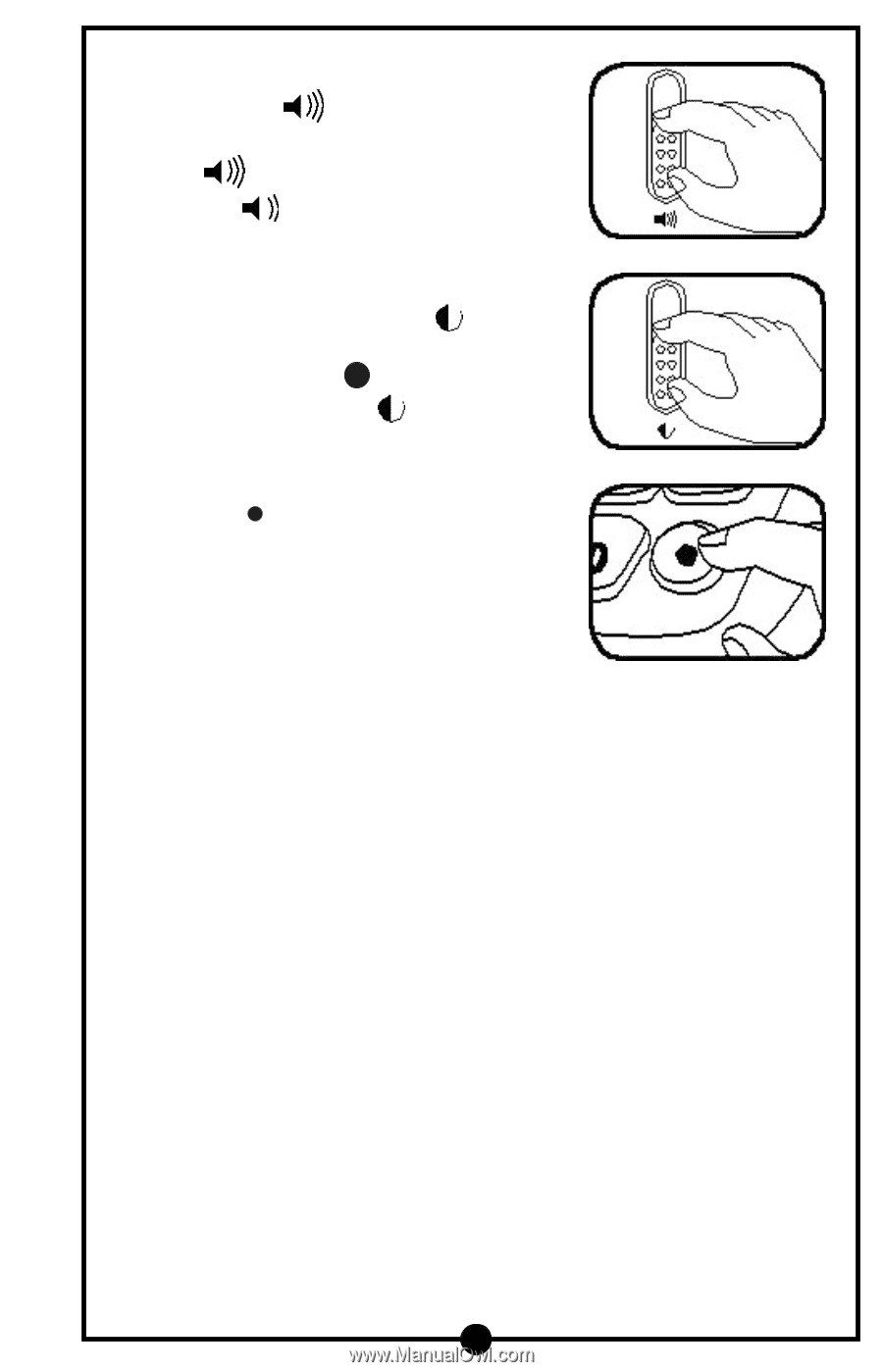Vtech Phonics Reading Center User Manual - Page 5
Sound Match and Music
 |
View all Vtech Phonics Reading Center manuals
Add to My Manuals
Save this manual to your list of manuals |
Page 5 highlights
10. To adjust the volume, slide the VOLUME CON- TROL SWITCH ( ) located to the left of the LCD screen up for the high volume posi- tion ( ) or down for the low volume position ( ). 11. To adjust the contrast of the LCD screen, slide the CONTRAST SWITCH ( ) located to the left of the LCD screen up for the high contrast position ( ) or down for the low contrast position ( ). 12. To turn the learning toy off, press the OFF BUTTON ( ). You will hear a short tune followed by "Bye-bye!" 13. You can choose from 22 different activities: 1. Letters, Numbers and Shapes 2. Find It 3. Alphabet & Number Order 4. Learn the Words 5. Sounds of Letters 6. Sounds of Words 7. Beginning Letters 8. Ending Letters 9. Spelling 10. Missing Vowels 11. Word Families 12. Alphabetizing 13. Puzzle Pictures 14. Spatial Relationships 15. Word Scramble 16. Complete the Sentence 17. Sentence Scrambler 18. Sound Match and Music 19. Mouse Skills 20. Counting 21. Addition 22. Subtraction 4