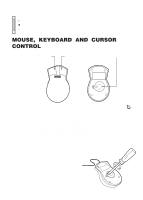Vtech Power Zone 2000 User Manual - Page 12
Ac Adaptor Connection, On/off Button, Reset Button, Automatic Shut-off, Volume Switch
 |
View all Vtech Power Zone 2000 manuals
Add to My Manuals
Save this manual to your list of manuals |
Page 12 highlights
NOTE: If the unit suddenly stops working or the sound becomes weak, turn the unit OFF for 15 seconds, then turn it back ON. If the problem persists, it may be caused by weak batteries. Please install a new set of batteries and try the unit again. AC ADAPTOR CONNECTION Use a 14.5V 4.5VA center-positive adaptor. 1. Make sure the unit is OFF. 2. Locate the adaptor jack on the back of the unit. 3. Plug the adaptor into the unit's adaptor jack. 4. Plug the adaptor into a wall outlet. 5. Turn the unit ON. NOTE: Do not leave the adaptor plugged in for long periods of time if the unit is not in use. ON OFF ON/OFF BUTTON Turn ON your VTECH® Power Zone™ 2000 learning aid by pressing the ON button on the front panel. The unit will show an opening animation and you can select a category or an activity. Turn the unit OFF by pressing the OFF button on the front panel. RESET BUTTON If the ON button is unable to turn on the unit or if the unit suddenly stops working, press RESET button on the bottom of the unit to restart. AUTOMATIC SHUT-OFF If there is no input into the VTECH® Power Zone™ 2000 learning product for several minutes, the unit will automatically shut off to save power. After the automatic shut-off is activated, you need to press the ON button again. We recommend that you turn the unit OFF when not playing with it. If the VTECH® Power Zone™ 2000 learning product is not going to be used for a long period, remove the batteries and unplug the adaptor. VOLUME SWITCH Adjust the volume by sliding the Volume Switch up to raise the volume and down to lower the volume. 4