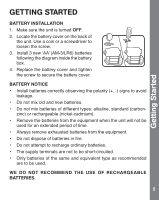Vtech Sit-to-Stand Alphabet Train User Manual - Page 11
Activities - one color
 |
View all Vtech Sit-to-Stand Alphabet Train manuals
Add to My Manuals
Save this manual to your list of manuals |
Page 11 highlights
Activities ACTIVITIES 1. S l i d e t h e r e d O N / O F F / M O D E SELECTOR SWITCH located at the top of the engine to the Learning Mode or Discovery Mode position to turn the unit on. You will hear a train engine sound, entertaining phrases and music. The lights will flash with the sounds. 2. Press the elephant button to hear an elephant sound effect followed by fun phrases and sung songs. The lights will flash with the sounds. 3. Press the number buttons to learn about numbers in the Learning Mode and learn about colors in the Discovery Mode. The lights will flash with the sounds. 4. Turn the book's pages to learn about letters and objects and listen to fun stories in both modes. The lights will flash with the sounds. 10

10
ACTIVITIES
1. Slide the red
ON/OFF/MODE
SELECTOR SWITCH
located at the
top of the engine to the
Learning
Mode
or
Discovery Mode
position to
turn the unit on. You will hear a train
engine sound, entertaining phrases
and music. The lights will flash with the
sounds.
2. Press the elephant button to hear an
elephant sound effect followed by fun
phrases and sung songs. The lights will
flash with the sounds.
3. Press the number buttons to learn
about numbers in the
Learning Mode
and learn about colors in the
Discovery
Mode
. The lights will flash with the
sounds.
4. Turn the book’s pages to learn about
letters and objects and listen to fun
stories in both modes. The lights will
flash with the sounds.
Activities