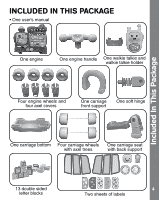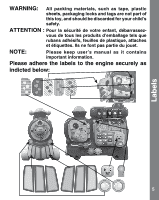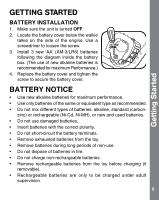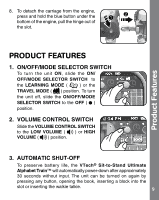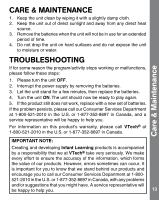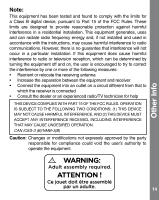Vtech Sit-to-Stand Ultimate Alphabet Train User Manual - Page 9
Product Features - - blue
 |
View all Vtech Sit-to-Stand Ultimate Alphabet Train manuals
Add to My Manuals
Save this manual to your list of manuals |
Page 9 highlights
8. To detach the carriage from the engine, press and hold the blue button under the bottom of the engine, pull the hinge out of the slot. Product Features PRODUCT FEATURES 1. ON/OFF/MODE SELECTOR SWITCH To turn the unit ON, slide the ON/ OFF/MODE SELECTOR SWITCH to the LEARNING MODE ( ) or the TRAVEL MODE ( ) position. To turn the unit off, slide the ON/OFF/MODE SELECTOR SWITCH to the OFF ( ) position. 2. VOLUME CONTROL SWITCH Slide the VOLUME CONTROL SWITCH to the LOW VOLUME ( ) or HIGH VOLUME ( ) position. 3. AUTOMATIC SHUT-OFF To preserve battery life, the VTech® Sit-to-Stand Ultimate Alphabet Train™ will automatically power-down after approximately 30 seconds without input. The unit can be turned on again by pressing any button, opening the book, inserting a block into the slot or inserting the walkie talkie. 9