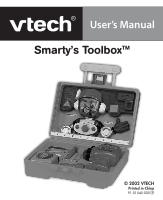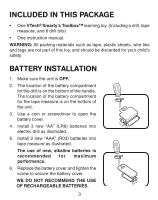Vtech Smarty s Tool Box User Manual
Vtech Smarty s Tool Box Manual
 |
View all Vtech Smarty s Tool Box manuals
Add to My Manuals
Save this manual to your list of manuals |
Vtech Smarty s Tool Box manual content summary:
- Vtech Smarty s Tool Box | User Manual - Page 1
User's Manual Smarty's Toolbox™ On/Off Cou © 2002 VTECH Printed in China 91-01545-000 M nt easure - Vtech Smarty s Tool Box | User Manual - Page 2
While some children respond to more structured instruction, others learn best through imaginative role-play. appropriate skills ranging from language development and problem solving to communication and social skills - take on new learning challenges, guide them through activities and provide - Vtech Smarty s Tool Box | User Manual - Page 3
the best possible products to entertain and educate your child. Should you have any questions or concerns, please call our Consumer Services Department at 1-800-5212010 in the U.S., or 1-800-267-7377 in Canada . The VTech® Smarty's Toolbox™learning toy is designed for beginning preschoolers - Vtech Smarty s Tool Box | User Manual - Page 4
INCLUDED IN THIS PACKAGE • One VTech® Smarty's Toolbox™ learning toy. (Including a drill, tape measure, and 6 drill bits) • One instruction manual. WARNING: All packing materials such as tape, plastic sheets, wire ties and tags are not part of this toy, and should be discarded for your - Vtech Smarty s Tool Box | User Manual - Page 5
: If the unit suddenly stops working or the sound becomes weak, turn the unit off for 15 seconds, then turn it back on. If the problem persists it may be caused by weak batteries. Please install a new set of batteries and try the unit again. 4 - Vtech Smarty s Tool Box | User Manual - Page 6
TO BEGIN PLAY Tape Measure: 1. To begin play, press the ON/OFF BUTTON. You will hear a friendly phrase and an opening tune. "Let's count!" 2. Press the COUNT BUTTON to play a counting activity. 3. Press the MEASURE BUTTON to play a measuring activity. "Measure it up!" 4. To turn the unit OFF, - Vtech Smarty s Tool Box | User Manual - Page 7
Drill: 1. Press the HANDLE on the drill to rotate the drill. You will hear a drill sound effect, "Lefty Loosey!", or "Righty Tighty!" "Lefty Loosey!" IDENTIFY FIND IT MATCH IT IT 2. Rotate the SPEED SELECTOR to select one of the three speeds. 3. Attach a DRILL BIT, to learn the drill bit "Red - Vtech Smarty s Tool Box | User Manual - Page 8
5. The unit will automatically shut off without any input after one minute. The unit can be turned on again by pressing the HANDLE, attaching a DRILL BIT, rotating the SPEED SELECTOR or pushing the DIRECTION SWITCH. NOTE: Please note to pull out the demo tag. After this tag is removed, the product - Vtech Smarty s Tool Box | User Manual - Page 9
II. Measure 1. Press MEASURE BUTTON to learn how to measure. You will hear a short tune and "Measure it up!" "Measure it up!" 2. You will be asked to measure something. For example, you will hear "Measure something 2 inches!" 3. If you measure to the correct number, you will hear "This is 2 inches - Vtech Smarty s Tool Box | User Manual - Page 10
3. Insert a DRILL BIT to hear the name "Red Hexagon!" identified. For example, you will hear "Red Hexagon!" II. Find It 1. Press the FIND IT BUTTON to a hear short tune and "Let's get charged up!" "Let's get charged up!" Identify Find It It Match It 2. You will be asked to attach certain - Vtech Smarty s Tool Box | User Manual - Page 11
's Workshop™. When the drill or tape measure from The VTech® Smarty's Toolbox™ is brought into The VTech® Smarty's Workshop™, Smarty will respond with added curriculum and fun! Tape Measure: 1. Turn on VTech® Smarty's Workshop™. 2. After the introduction melody and phrase, turn the tape measure - Vtech Smarty s Tool Box | User Manual - Page 12
connection with tape measure. To activate the play again, the child needs to activate the tape measure near Smarty and start the game play again. Drill: 1. Turn on VTech® Smarty's Workshop™. 2. After the introduction melody and phrase, press the HANDLE , attach a DRILL BIT or push the DIRECTION - Vtech Smarty s Tool Box | User Manual - Page 13
a melody. At this time, the drill games are activated. 4. Smarty will ask the player to use the drill and appropriate drill bit to tighten the drill/tape measure is pointing towards Smarty's tummy . AUTOMATIC SHUT-OFF To preserve battery life, The VTech® Smarty's Toolbox™ will automatically turn off after - Vtech Smarty s Tool Box | User Manual - Page 14
. with any problems and/or suggestions that you might have. A service representative will be happy to help you. NOTE: This equipment generates and uses radio frequency energy and if not installed and used properly, that is, in strict accordance with the manufacturer's instructions, it may cause
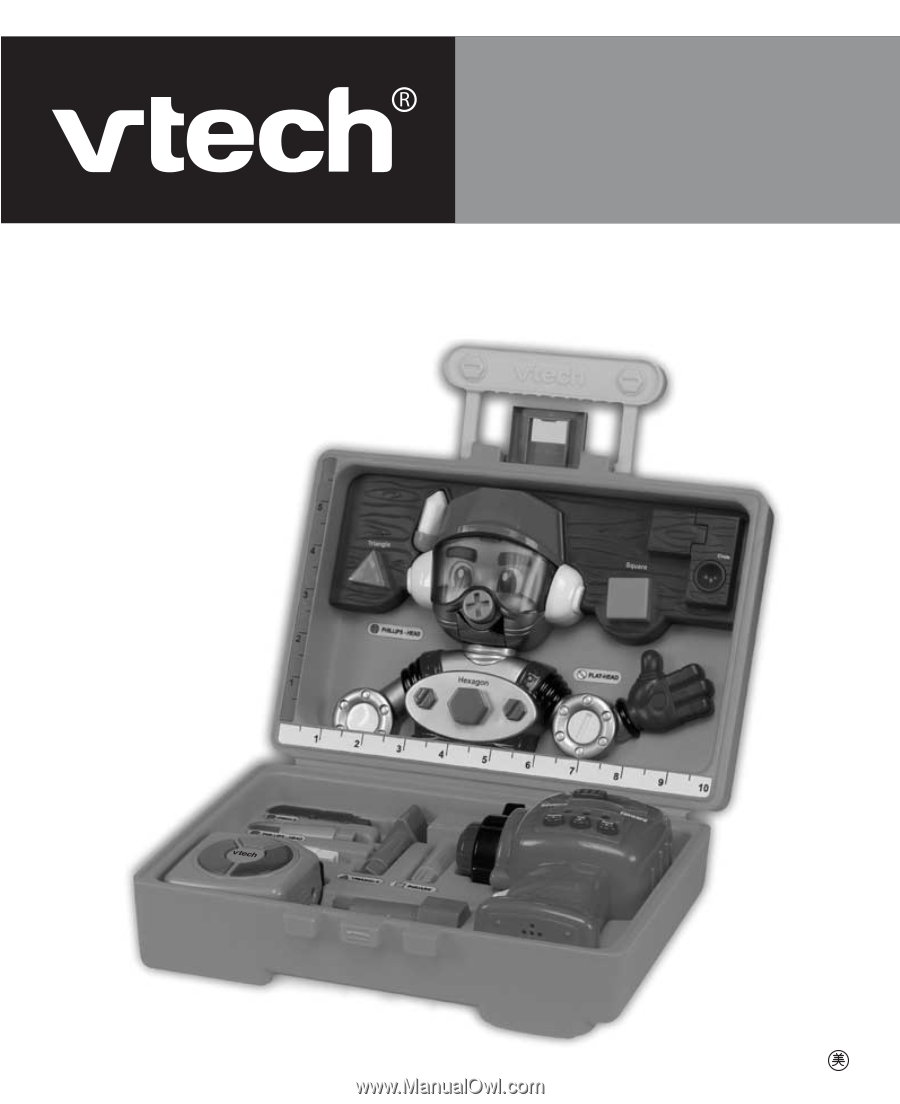
O
n
/
O
f
f
M
e
a
s
u
r
e
C
o
u
n
t
Smarty’s Toolbox™
91-01545-000
© 2002 VTECH
Printed in China
User’s Manual