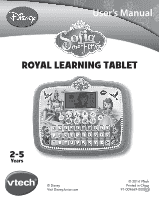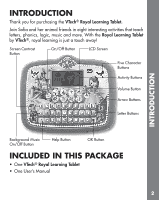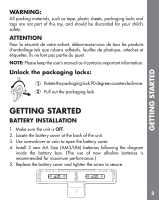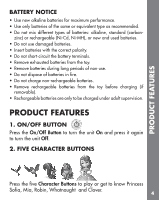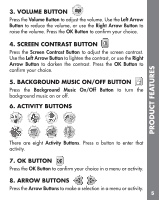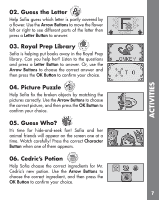Vtech Sofia the First Royal Learning Tablet User Manual - Page 6
Volume Button, Screen Contrast Button, Background Music On/off Button, Activity Buttons, Ok Button,
 |
View all Vtech Sofia the First Royal Learning Tablet manuals
Add to My Manuals
Save this manual to your list of manuals |
Page 6 highlights
PRODUCT FEATURES 3. VOLUME BUTTON Press the Volume Button to adjust the volume. Use the Left Arrow Button to reduce the volume, or use the Right Arrow Button to raise the volume. Press the OK Button to confirm your choice. 4. SCREEN CONTRAST BUTTON Press the Screen Contrast Button to adjust the screen contrast. Use the Left Arrow Button to lighten the contrast, or use the Right Arrow Button to darken the contrast. Press the OK Button to confirm your choice. 5. BACKGROUND MUSIC ON/OFF BUTTON Press the Background Music On/Off Button to turn the background music on or off. 6. ACTIVITY BUTTONS There are eight Activity Buttons. Press a button to enter that activity. 7. OK BUTTON Press the OK Button to confirm your choice in a menu or activity. 8. ARROW BUTTONS Press the Arrow Buttons to make a selection in a menu or activity. 5