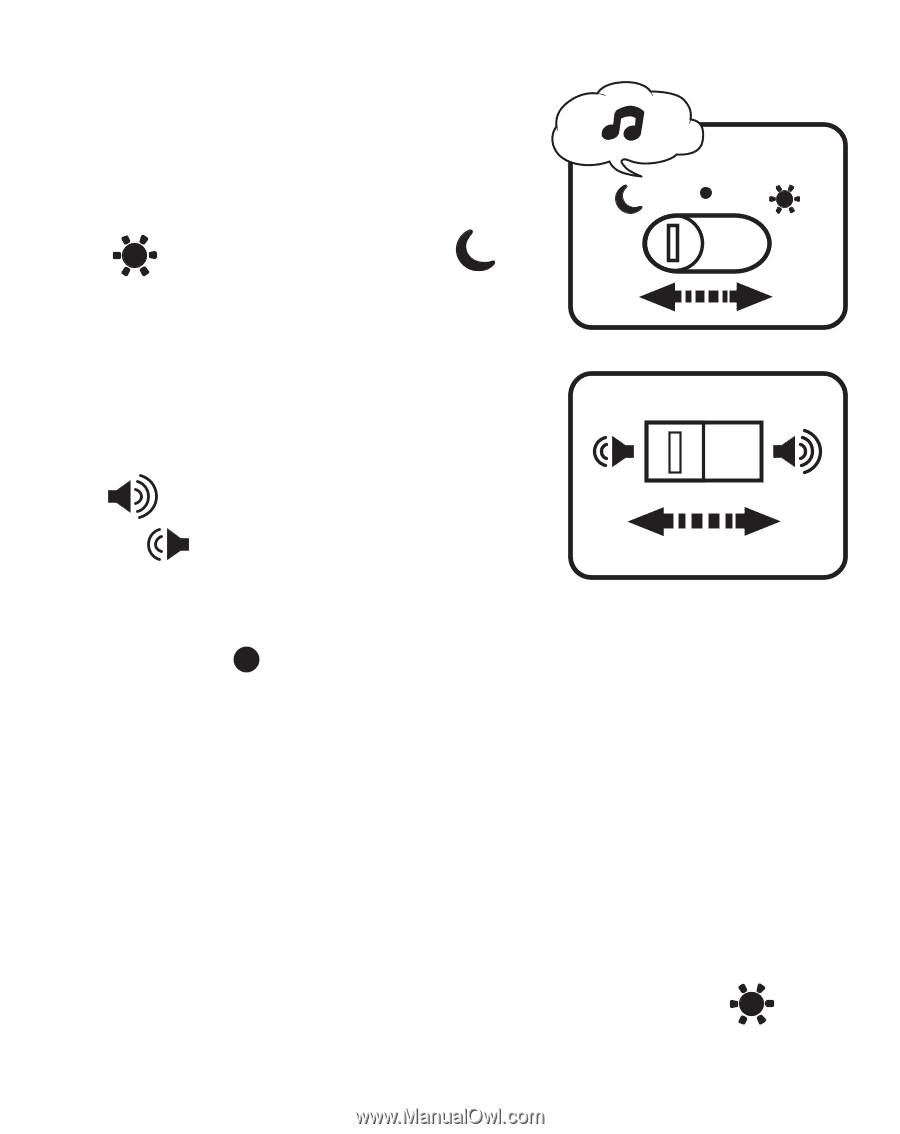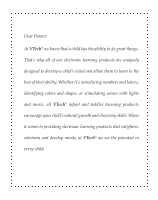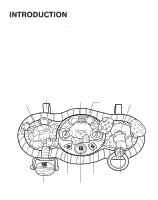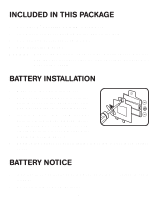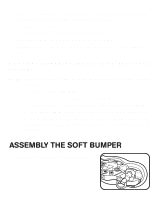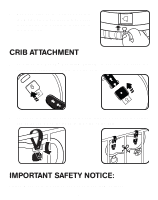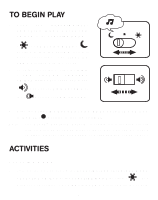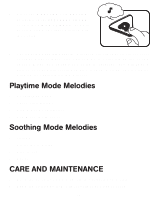Vtech Soothing Sarfari User Manual - Page 6
To Begin Play, Activities
 |
View all Vtech Soothing Sarfari manuals
Add to My Manuals
Save this manual to your list of manuals |
Page 6 highlights
TO BEGIN PLAY 1. Slide the PLAYTIME/OFF/ SOOTHING MODE SELECTOR SWITCH to the PLAYTIME MODE ( ) or SOOTHING MODE ( ) position to turn the unit ON. You will hear a short tune. The LIGHT-UP PAWS will flash with the sound. 2. To adjust the volume, slide the HIGH / LOW VOLUME CONTROL SWITCH at the back of the unit to the ( ) position for HIGH VOLUME or the ( ) position for LOW VOLUME. 3. Slide the PLAYTIME/OFF/SOOTHING MODE SELECTOR SWITCH to the OFF ( ) position to turn the unit OFF. Note: The VTech® Soothing Safari™ learning toy will automatically turn off after 30 seconds without input. The unit can be turned on again by pressing any button or activating the sound sensor. ACTIVITIES PLAYTIME MODE 1. Turn on the unit by sliding the PLAYTIME/SOOTHING/OFF MODE SELECTOR SWITCH to the PLAYTIME MODE position ( ). You will hear a short tune. The LIGHT-UP PAWS will flash with the sound. 6