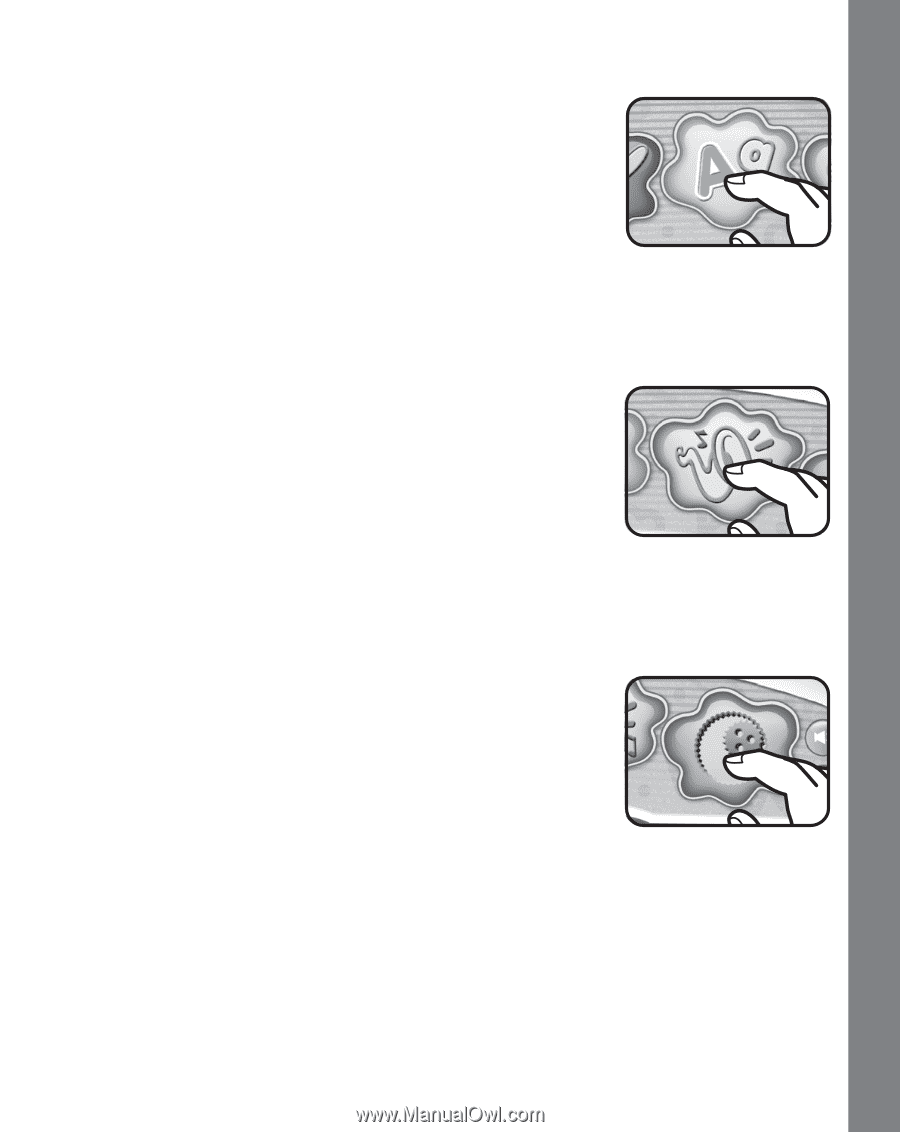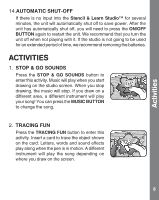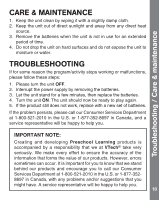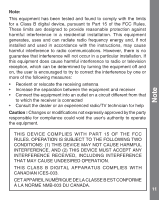Vtech Stencil & Learn Studio User Manual - Page 10
Activities
 |
View all Vtech Stencil & Learn Studio manuals
Add to My Manuals
Save this manual to your list of manuals |
Page 10 highlights
Activities 3. WRITE WITH ME ABC Press the WRITE WITH ME ABC button to enter this activity. Insert one of the letter cards to learn and practice letters. When you draw, you'll hear letter names, vocabulary and more! If no card is inserted, you'll hear a music beat, the alphabet and vocabulary words. 4. INSTRUMENT MIX UP Press the INSTRUMENT MIX UP button to enter this activity, and insert the Musical Instrument sheet. One instrument will start to play as you start drawing. As you move the pen on different areas of the screen, a new instrument will be added to the band! Press the MUSIC BUTTON anytime to change the song. 5. SCRIBBLE GEARS Press the SCRIBBLE GEARS button to enter this activity. Place the scribble gears on the screen and move around with the pen to create your masterpiece. 9