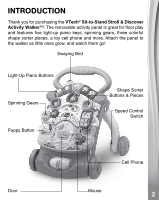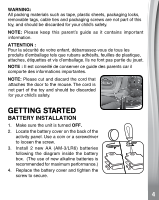Vtech Stroll & Discover Activity Walker - Pink User Manual - Page 6
Assembly Instructions
 |
View all Vtech Stroll & Discover Activity Walker - Pink manuals
Add to My Manuals
Save this manual to your list of manuals |
Page 6 highlights
ASSEMBLY INSTRUCTIONS 1. Insert the swaying bird into the slot on the back of the activity panel. You will hear the swaying bird click into place when inserted correctly. 2. Insert the two front wheels onto the bottom of the walker. You will hear the wheels click into place when inserted correctly. 3. Insert the walker legs into the slots on the back of the walker. Slide and hold the blue locks on either side of the walker while inserting the walker legs, making sure the wheels are facing out. You will hear the legs click into place when inserted correctly. 666

6
6
6
6
ASSEMBLY INSTRUCTIONS
1.
Insert the swaying bird into the slot on the
back of the activity panel. You will hear
the swaying bird click into place when
inserted correctly.
2. Insert the two front wheels onto the
bottom of the walker. You will hear the
wheels click into place when inserted
correctly.
3.
Insert the walker legs into the slots on the
back of the walker. Slide and hold the blue
locks on either side of the walker while
inserting the walker legs, making sure
the wheels are facing out. You will hear
the legs click into place when inserted
correctly.