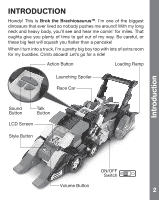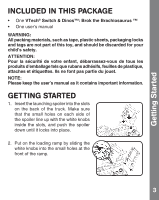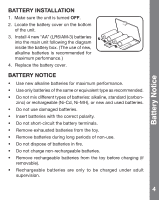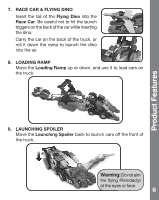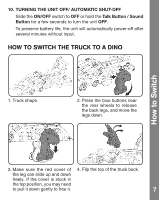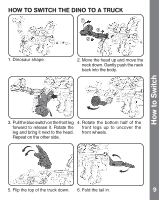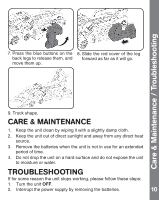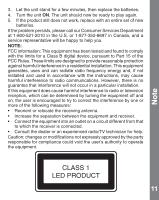Vtech Switch & Go Dinos - Brok the Brachiosaurus User Manual - Page 8
How to Switch - red
 |
View all Vtech Switch & Go Dinos - Brok the Brachiosaurus manuals
Add to My Manuals
Save this manual to your list of manuals |
Page 8 highlights
10. TURNING THE UNIT OFF/ AUTOMATIC SHUT-OFF Slide the ON/OFF switch to OFF or hold the Talk Button / Sound Button for a few seconds to turn the unit OFF. To preserve battery life, the unit will automatically power-off after several minutes without input. HOW TO SWITCH THE TRUCK TO A DINO 1. Truck shape. 2. Press the blue buttons near the rear wheels to release the back legs, and move the legs down. How to Switch 3. Make sure the red cover of 4. Flip the top of the truck back. the leg can slide up and down freely. If the cover is stuck in the top position, you may need to pull it down gently to free it. 7
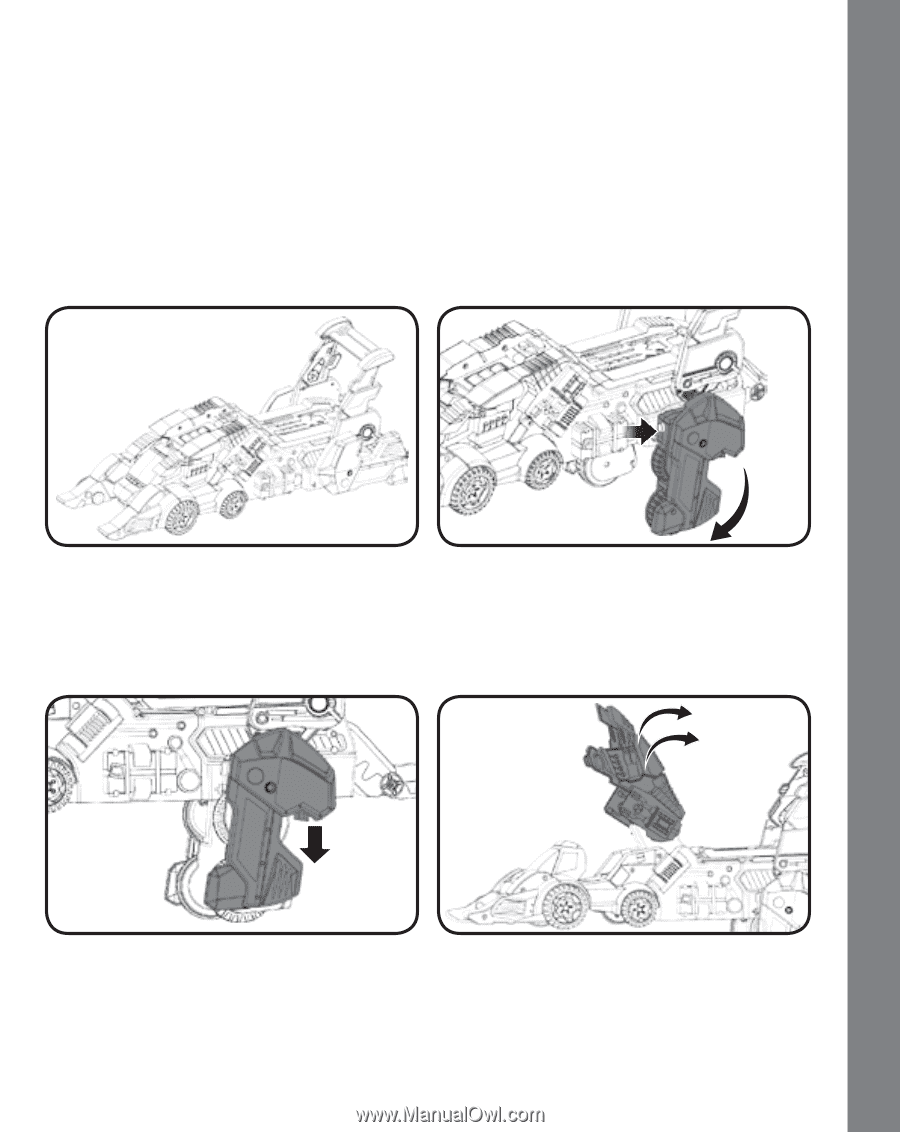
How to Switch
7
10. TURNING THE UNIT OFF/ AUTOMATIC SHUT-OFF
Slide the
ON/OFF
switch to
OFF
or hold the
Talk Button / Sound
Button
for a few seconds to turn the unit
OFF
.
To preserve battery life, the unit will automatically power-off after
several minutes without input.
HOW TO SWITCH THE TRUCK TO A DINO
2. Press the blue buttons near
the rear wheels to release
the back legs, and move the
legs down.
1. Truck shape.
4. Flip the top of the truck back.
3. Make sure the red cover of
the leg can slide up and down
freely. If the cover is stuck in
the top position, you may need
to pull it down gently to free it.