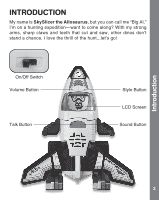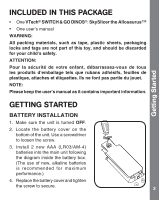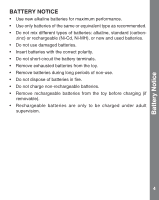Vtech Switch & Go Dinos - SkySlicer the Allosaurus User Manual - Page 6
Product Features
 |
View all Vtech Switch & Go Dinos - SkySlicer the Allosaurus manuals
Add to My Manuals
Save this manual to your list of manuals |
Page 6 highlights
PRODUCT FEATURES 1. TURNING THE UNIT ON Slide the ON/OFF Switch to ON to turn the unit ON. 2. STYLE BUTTON Press the Style Button to choose a pilot or change the dino eyes. Product Features 3. TALK BUTTON Press the Talk Button to hear the dino or pilot talk. 4. SOUND BUTTON Press the Sound Button to hear cool sound effects. 5. VOLUME BUTTON Press the Volume Button to adjust the volume. There are 4 levels available: low, medium, high and mute. 5
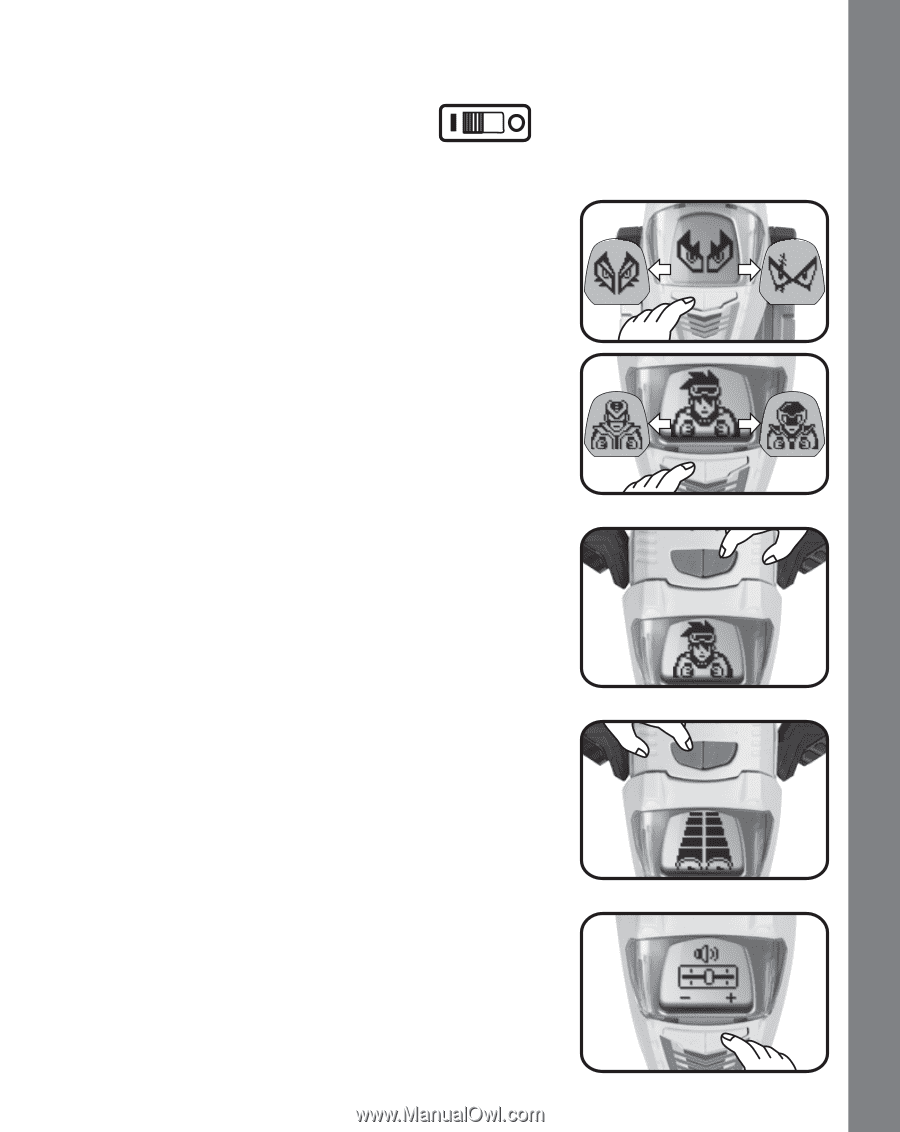
5
PRODUCT FEATURES
1.
TURNING THE UNIT ON
Slide the
ON/OFF
Switch
to
ON
to turn
the unit
ON
.
2.
STYLE BUTTON
Press the
Style Button
to choose a pilot
or change the dino eyes.
3.
TALK BUTTON
Press the
Talk Button
to hear the dino
or pilot talk.
4.
SOUND BUTTON
Press the
Sound Button
to hear cool
sound effects.
5.
VOLUME BUTTON
Press the
Volume Button
to adjust the
volume.
There are 4 levels available: low, medium,
high and mute.
Product Features