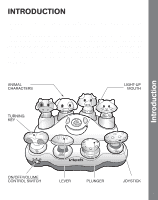Vtech Touch & Turn Tunes User Manual - Page 6
Activities
 |
View all Vtech Touch & Turn Tunes manuals
Add to My Manuals
Save this manual to your list of manuals |
Page 6 highlights
ACTIVITIES 1. When the unit is first turned on, it will automatically default to the music mode. Instructions & Activities 2. Select the mode of play by pushing, pulling, pressing or turning one of the four manipulative features. Choose from the following modes. Turning Key - Animal Names & Sounds Lever - Colors Plunger - Associations Joystick - Music Once the mode has been selected,you will hear an introductory phrase describing the learning activity. Then press down on the animal characters to hear a response related to the selected mode. The light-up mouth will flash with all the sound. 3. In the music mode, press down on the animal characters to hear melodies. Press on the animal characters while a melody is playing to hear the animal sounds added randomly to the melody. + ANIMAL SOUNDS 6