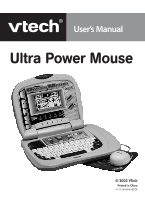Vtech Ultra Power Mouse User Manual - Page 6
Ac Adaptor Connection, Earphone Connection, About Your Mouse
 |
View all Vtech Ultra Power Mouse manuals
Add to My Manuals
Save this manual to your list of manuals |
Page 6 highlights
AC ADAPTOR CONNECTION Use a standard 9V 300mA AC center-positive 1. Make sure the unit is OFF. 2. Locate the adaptor jack on the side of the unit. 3. Insert the adaptor plug into the unit's adaptor jack. 4. Plug the adaptor into a wall outlet. 5. Turn the unit ON. adaptor. Do not leave the adaptor plugged in for long periods of time if the unit is not in use. EARPHONE CONNECTION Use earphone with an appropriate earphone plug. 1. Make sure the unit is OFF. 2. Locate the earphone jack on the rear of the product. 3. Insert the earphone plug into the unit's earphone jack. 4. Turn the unit ON. After finishing the above procedure, check if the earphones are working. If not, repeat the above procedure. NOTE: If the earphones still don't work, check with another appropriate earphone. If the problem still exists, it may be the result of the earphone jack wiring or the unit. Please call our Consumer Services Department at 1-800-5212010 in the U.S. or 1-800-267-7377 in Canada. ABOUT YOUR MOUSE Your mouse is specially designed for the VTECH® Ultra Power Mouse™ unit. Turn ON your VTECH® Ultra Power Mouse™ unit. The first thing you will see on the screen will be the opening animation. After the opening animation you will see the category selection appear on the screen. Use your mouse to highlight a category. After selecting a category, use the mouse to highlight an activity. Click on the activity and start. 3