Vtech V.Smile Motion: Thomas & Friends User Manual - Page 12
Zone ²: Fix the Tracks
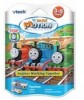 |
View all Vtech V.Smile Motion: Thomas & Friends manuals
Add to My Manuals
Save this manual to your list of manuals |
Page 12 highlights
Zone 2: Count the Engines Game Play You are responsible for counting how many engines pass through the station. You can press ENTER to add an engine to the counter. Watch the replay to see how you did! Note: If you insert the V.SmileTM controller with pen into the console you can use the pen to count. Curriculum: Counting Easy Level: Engines are moving at a lower speed. Difficult Level: Engines are moving at a higher speed. Operation in Zone 2 Joystick Enter Description Count Zone 3: Fix the Tracks Game Play Thomas is on his way! Fix the track pieces before he arrives! You can move the joystick to choose the track. Note: If you insert the V.SmileTM controller with pen into the console you can use the pen to define the direction of the track path. Curriculum: Puzzle Easy Level: Shorter track Difficult Level: Longer track Operation in Zone 3: Joystick Joystick up Joystick down Joystick right Description Select the up direction Select the down direction Select the right direction 11














